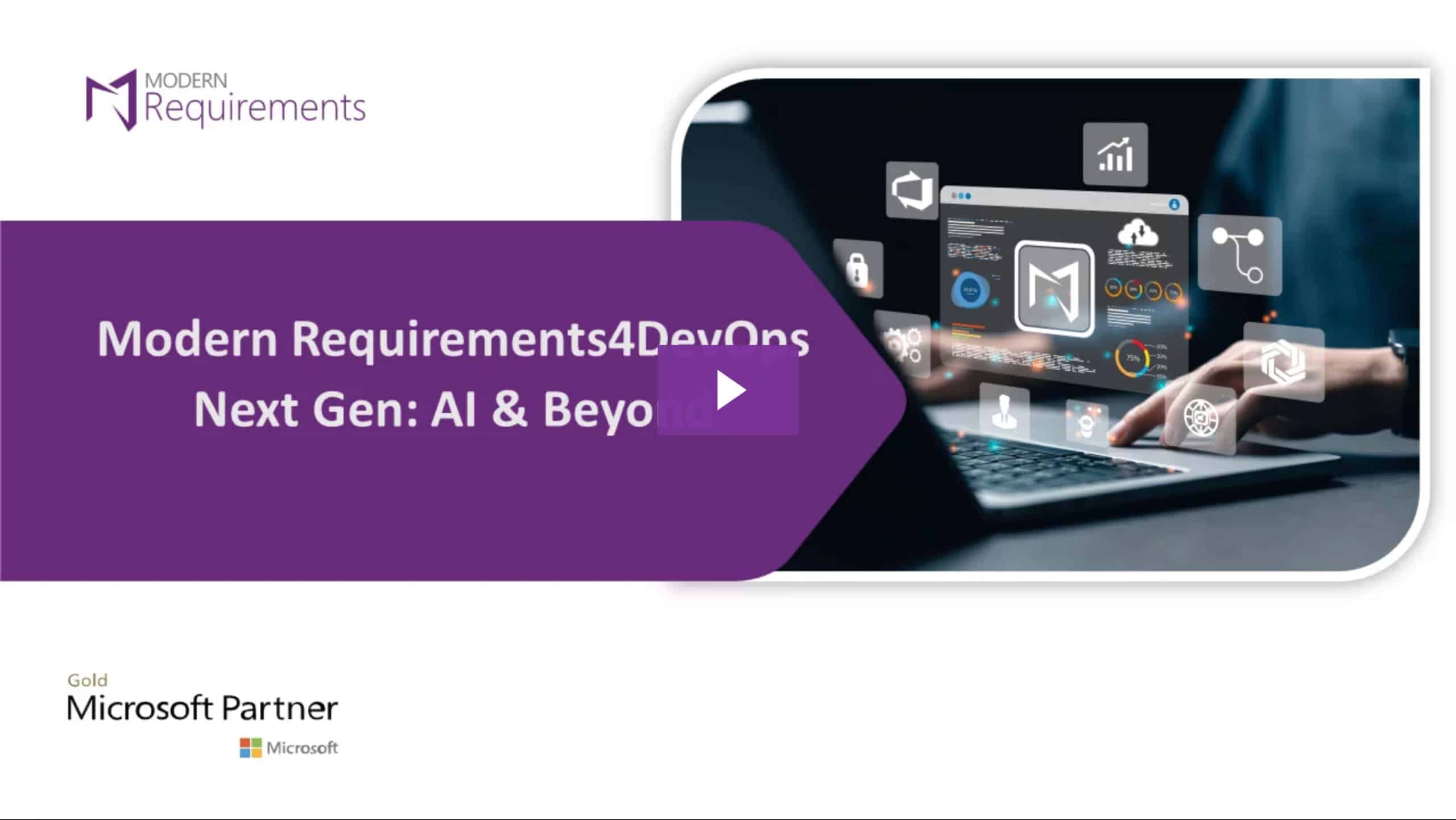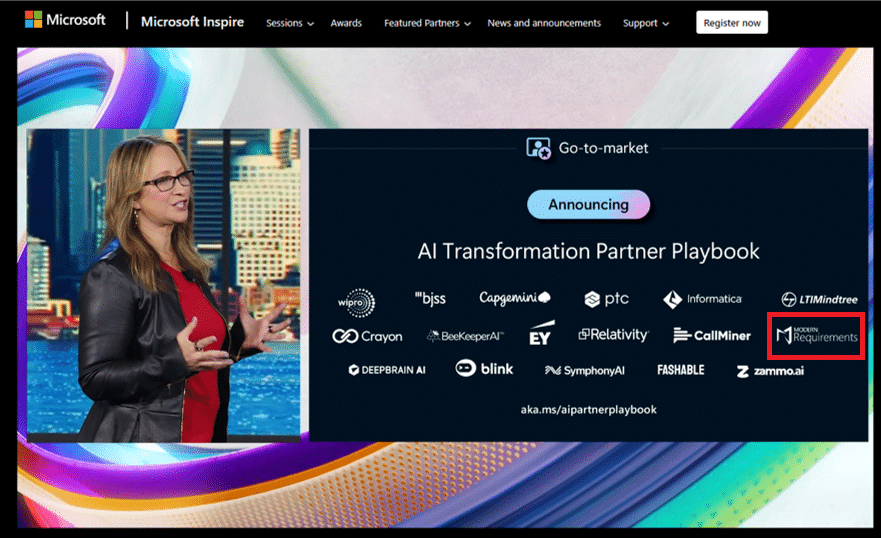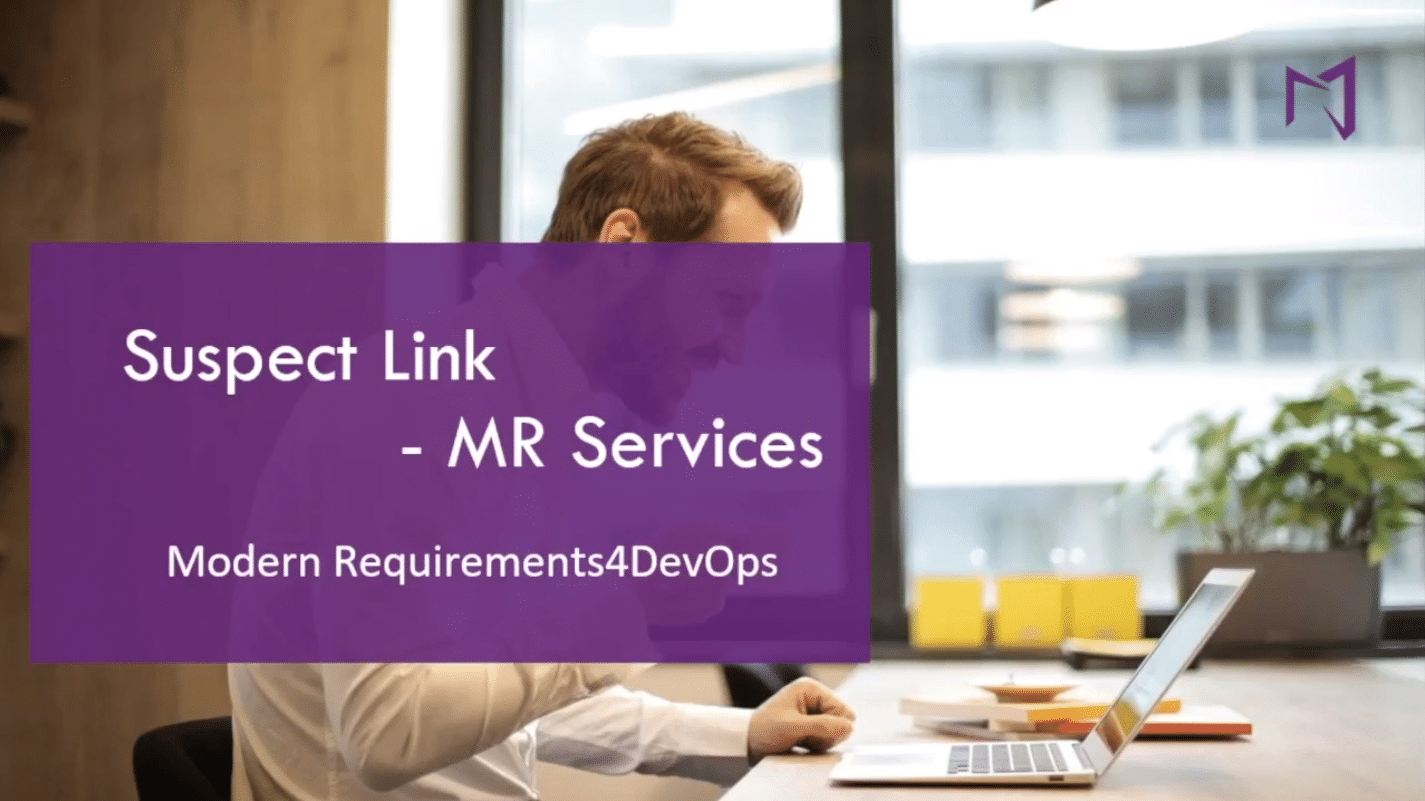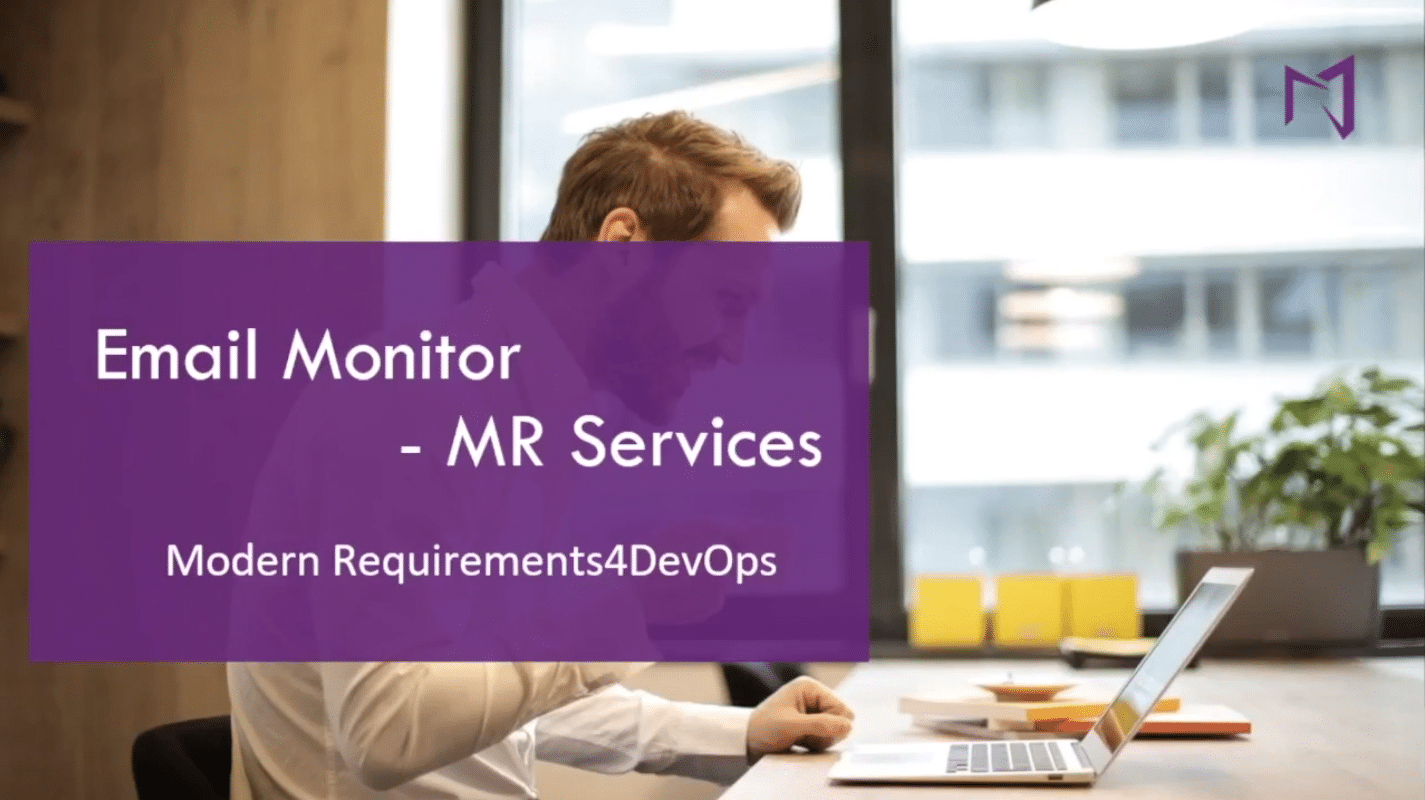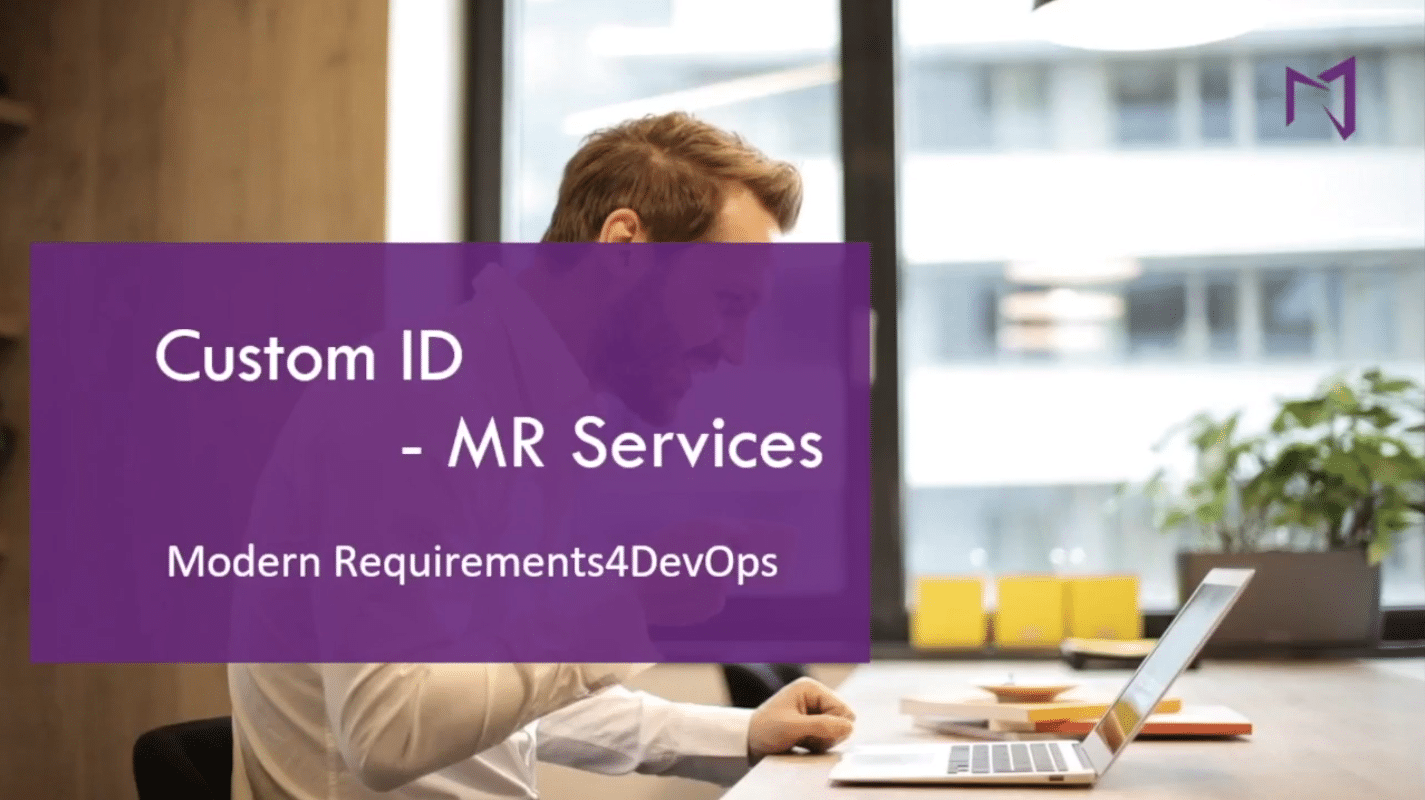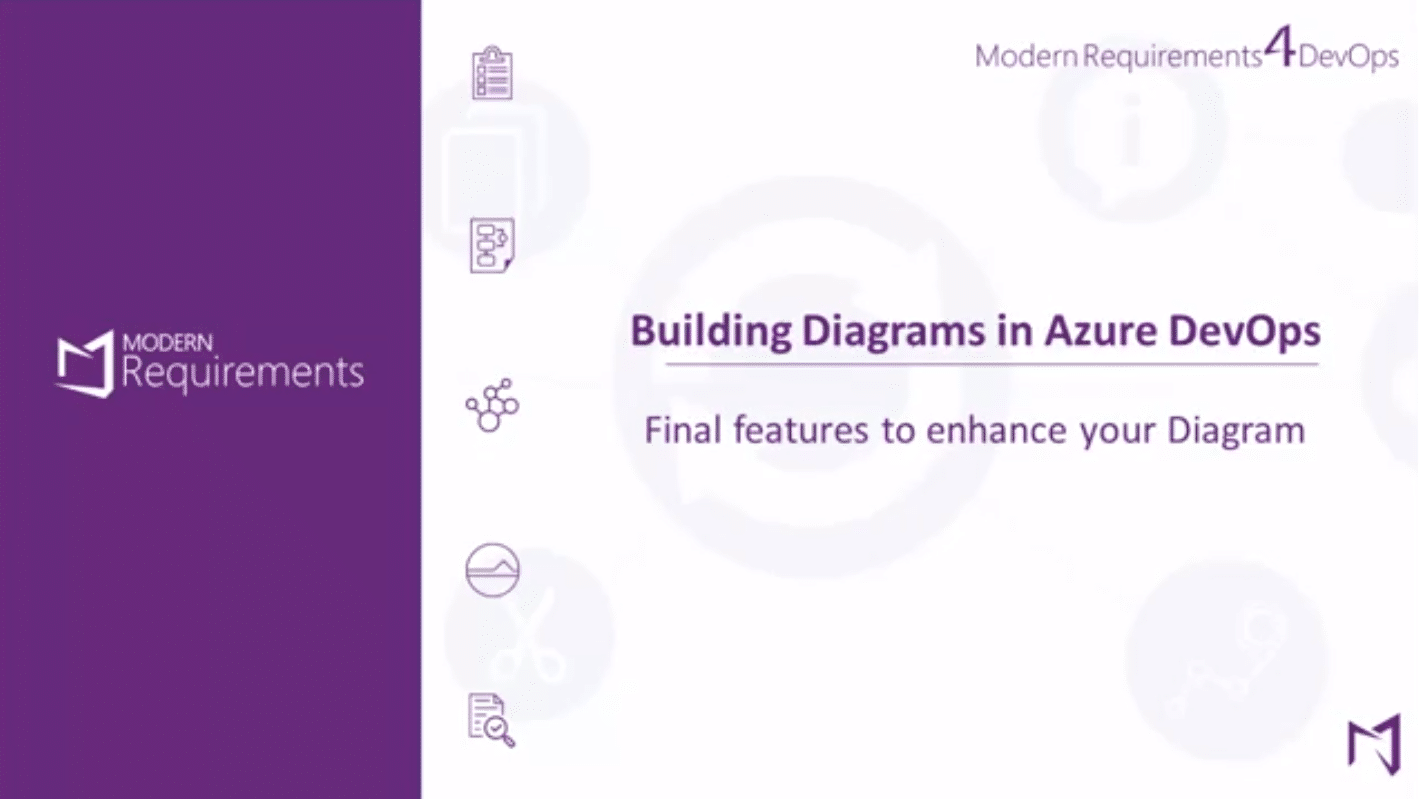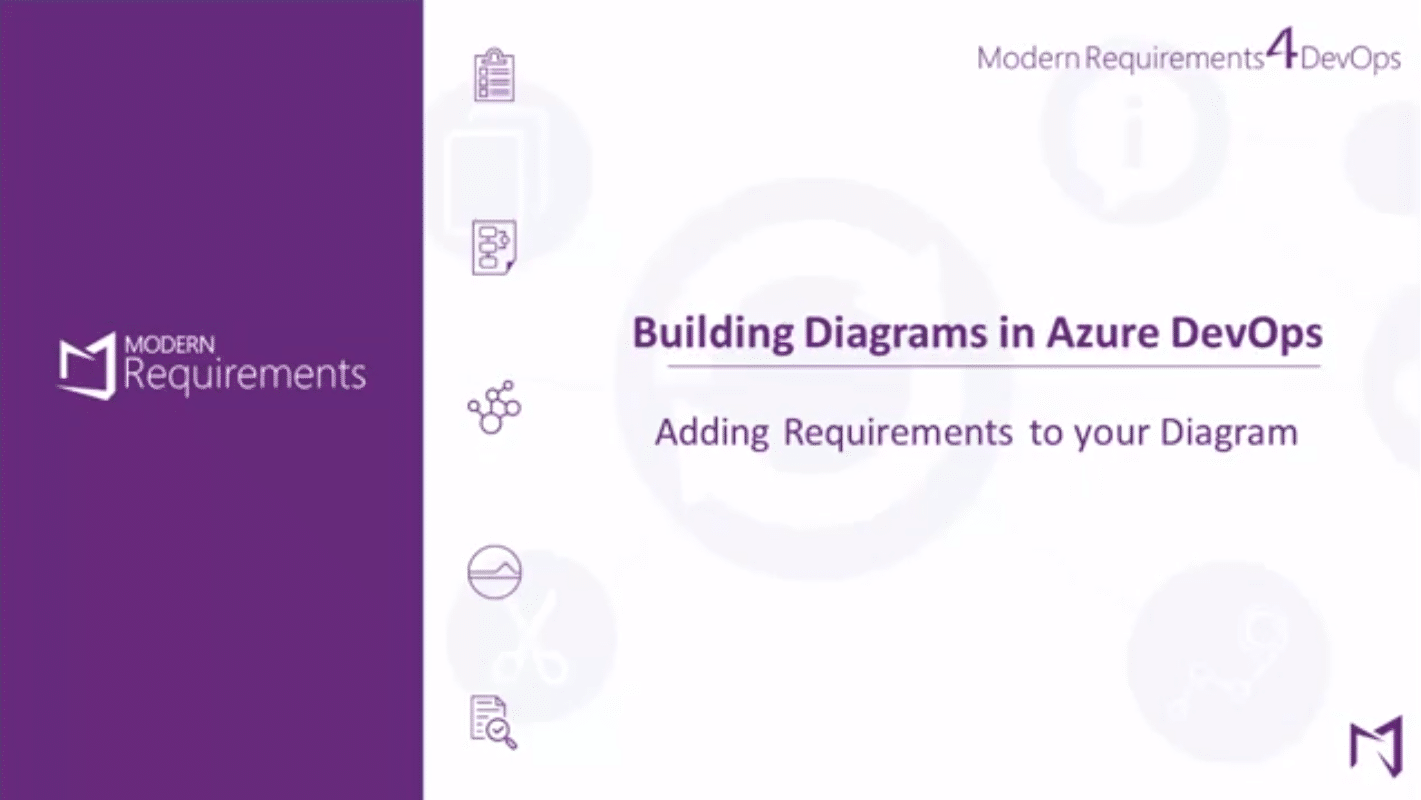Get ready to experience a revolutionary shift in requirements management as we introduce the all-new user interface (UI) and the cutting-edge AI integration in Modern Requirements4DevOps.
Continue readingModern Requirements Showcased by Microsoft as AI Transformation Partner
Webinar: Unlocking the Power of Version and Variant Management
In this webinar, we showcase two related features – Work Item Release Management and Variant Management. If you want to get products to market faster, increase package management quality, and lower your costs, you’ve come to the right place. See how they can support your software and hardware project outcomes.
Continue readingUsing the Automatic Risk Scoring Feature
Risk scoring is the process of attaining a calculated score indicating how severe that risk is, based on several factors. Some of the benefits of Automatic Risk Scoring includes cost and time savings, avoid introducing incorrect calculations, synchronizing changes, minimizing the impact to the business, and industry standards compliance.
Continue readingUsing the MatCal Feature
Modern Requirements MatCal is a new feature in MR2020 Release to perform mathematical and logical expressions on work items.
Continue readingUsing the Suspect Link Feature
The Suspect Link (formerly called Dirty Flag), a feature in MR Services, contributes to your projects success by making the impact of Work Item changes both query-able and, generally, more noticeable.
Continue readingUsing the Email Monitor Feature
The Email Monitor, a feature in MR Services, provides access to your project through a medium that does not exist in Azure DevOps. That is, it allows you to communicate with your project via email.
Continue readingUsing the Custom ID Feature
The intent of Custom ID, a feature in MR Services, is to make a requirement ID more readable and descriptive. The Custom ID property offers an easy method of identifying all the necessary information of a given Work Item all within one field.
Continue readingExtra Features of Diagrams
We cover how you can turn your Diagram, and its requirements, into a great looking report, as well as how to turn your Diagram into a multi-level Diagram that you can drill down into.
Continue readingAdding Work Items to Diagrams
This tutorial covers how you can add requirements to a Diagram to complete that central source of truth. All of the requirements you create in your Diagram, whether automatically or manually, will show up everywhere in your project. Give it a try!
Continue reading