Three High-Impact Reasons To Extend Azure DevOps Server For Requirements Management
Millions of users across the biggest organizations worldwide rely on the capabilities of Microsoft’s Azure DevOps Server (TFS) every day to define and deliver their products to market.
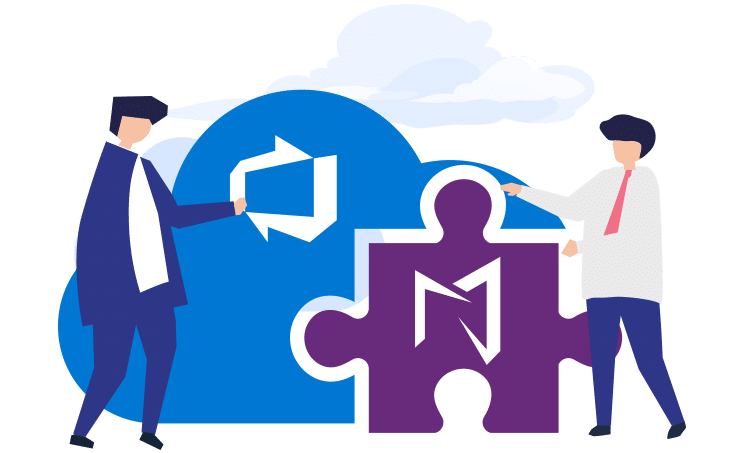
Slash cycle times, improve value flow, and reduce rework in any environment with Modern Requirements’ tools
Widely recognized as the application lifecycle management (ALM) leader, Azure DevOps Server – and its cloud offering Azure DevOps (VSTS) – regularly turns up in Gartner and Forrester market analysis reports as the top ALM suite.
But many organizations need more.
With the deployment of Modern Requirements4DevOps (aka MR4TFS), teams can effectively slash cycle times, boost value flow and minimize rework, making the most of the methodology of their choice.
Who Benefits From Our Tools?
Companies execute many different types of projects. These projects differ in their requirements needs, so some are more likely to benefit from our extensions while others are less likely.
Organizations that use Azure DevOps Server or Azure DevOps and have projects that treat requirements as transient artifacts that expire at the project’s completion, are less likely to invest their time to define them in detail, use visualizations or analyze them with our tool. In other words, they find that Azure DevOps Server, or Azure DevOps, meets their needs all by itself. For these projects, product managers, developers and testers tend to meet face-to-face and communicate verbally, then develop and release products in small increments. They’re more likely to be part of teams that follow a pure Agile process, from project initiation to deployment.
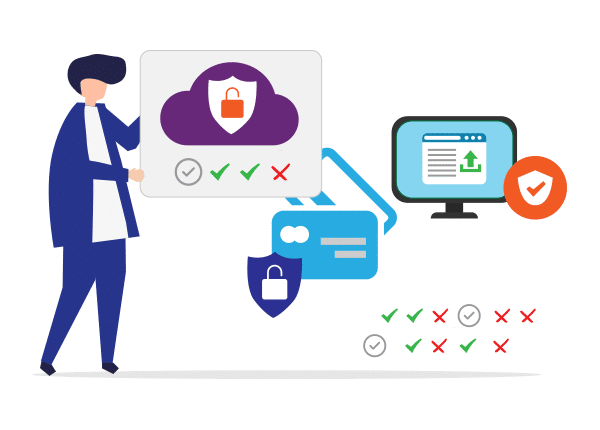
On the other hand, companies that run projects where requirements are employed as lasting artifacts for reuse, regulatory reporting, deeper and clearer collaboration – and even application support – stand to benefit significantly from using our tools.
Shortened Cycle Times
Smart Docs: Bridge the gap between document and information management
- Instead of authoring requirements in a sometimes-cluttered backlog view, cutting and pasting from documents or importing from Excel – create documents in WYSIWYG mode, using rich text; all while work items are created automatically with links. Plus, you can create and store different SmartDocs templates for reuse in other projects.
Diagram: Cut user acceptance testing by 50%
- The Analysis tab enables you to calculate the various paths within your flow diagrams automatically. And identify usage scenarios, auto generate user stories or generate and publish test cases with steps and expected results.
Trace Analysis: Identify requirements gaps
- By using the trace intersection matrix, you can quickly provide visible requirements coverage between any two types of requirements – and save valuable time.
Reporting: Create documents that someone needs to see
- Define, reuse and configure report templates to output, user-defined fields and properties, and present information in a customized format. Include static text and data, images and tables from Azure DevOps Server or Azure DevOps.
Impact Analysis: Boost requirements management productivity
- Manage the impact of change by viewing all suspect requirements linked to the changing requirement. Doing so enables you to estimate the impact of each change, and create tasks to complete the work – vs. having to examine each work item individually at present.
Use Cases: Achieve greater development detail
- Provide context by textually defining use cases with greater detail. Rely on a set of toolbar options to define flows that include the following: branches, exception paths and alternative paths, add links, edit or delete links, customize font styles and colors.
Elicitation Assistance: Alice bot
- Add more speed and structure to your stakeholder interactions. You can elicit requirements through a set of pre-defined hierarchical questions: when answered, you’re led to the follow-on questions based on the response; with your requirements being created in the background.
Improved Value Flow
Review: Perform reviews faster and get compliance support
- Picture being able to create and schedule new review requests by selecting stakeholders and work items to be reviewed in real time. And by managing those same requests through folders you can keep track and see what’s outstanding.
- The response panel lets you view responses and interact with other users through a thread of comments, approvals and rejections – and you can notify other users who have posted a comment.
With an E-Signature Request you can validate your identity before approving or rejecting a review – mandatory for compliance in regulated industries.
Single source of truth: Work in a frictionless, end-to-end process
- It doesn’t get easier than having a real-time view of requirements as they’re being entered and made available for use by all stakeholders, including developers, testers and other project collaborators.
Reduced Rework
Diagram: Enjoy detailed context for textual requirements
- How would you like to be able to link requirements for more granular detail? Derive more clarity and validation by defining requirements and linking them to shapes and connectors so that sub diagrams and mock-ups can be associated with each step in the process flow.
Reuse: Save 50-80% of time in creating requirements
- Imagine being able to copy work item information from one project to another and creating an enterprise library of reusable specifications for use across projects. At present, you can reuse only by reference on individual requirements.
Simulation: Benefit from quicker acceptance
- Receive clarity for UI-enabled applications and cut rework using a UI mock-up or wireframe. Right now, simulation is available through third-party tools with no links to requirements. Extend Azure DevOps Server or Azure DevOps and create new mock-ups and wireframes using pre-defined templates. Or create your own reusable templates along with easy-to-use drag and drop rich HTML and Java script controls. Start with a blank page or import existing images and build on top of them.
FAQ: Save time defining NFRs
- Improve the quality and completeness of non-functional requirements: use one in a series of 19 pre-defined NFR categories with over 2,000 pre-populated questions to help you define requirements. Your answers turn into NFR’s that can be stored centrally and reused in many projects. Or, create your own questionnaires for others to use.
Conclusion
For organizations that use Azure DevOps Server or Azure DevOps today, or are thinking about doing so, Modern Requirements4DevOps (aka MR4TFS) is the only requirements tool that’s built in – it offers a single familiar user interface, single data store and single sign-in.
If your team treats requirements as enduring artifacts for richer and transparent collaboration, Modern Requirements’ toolset for extending Azure DevOps Server gives you everything you need to deploy faster, reduce costs and cut time to market.
Give it a try in the cloud today.

Author: Bob Savelson
Time to Read: 10 minutes
Related Articles
Request a Demo!
- Schedule a demo with one of our trained product experts.
- Receive a personalized demo that mimics your team's process
- Engage our experts on topics such as workflow or best practices.

Reduce UAT Efforts
50% Reduction in UAT efforts

Proven Time Saving
80% time saving on creating Trace Analysis

Streamline Approvals
Significant reduction in approval delays

Increase Performance
50% requirements productivity improvement

Reduce Rework
10-fold reduction in development rework

Simplify Compliance
40% reduction in compliance reporting efforts


