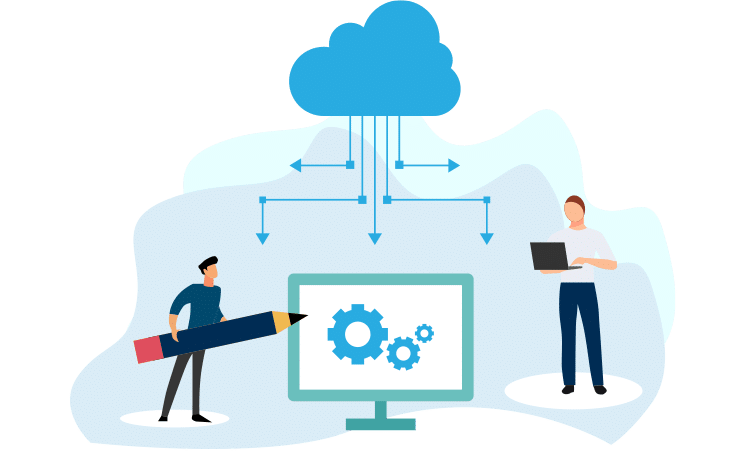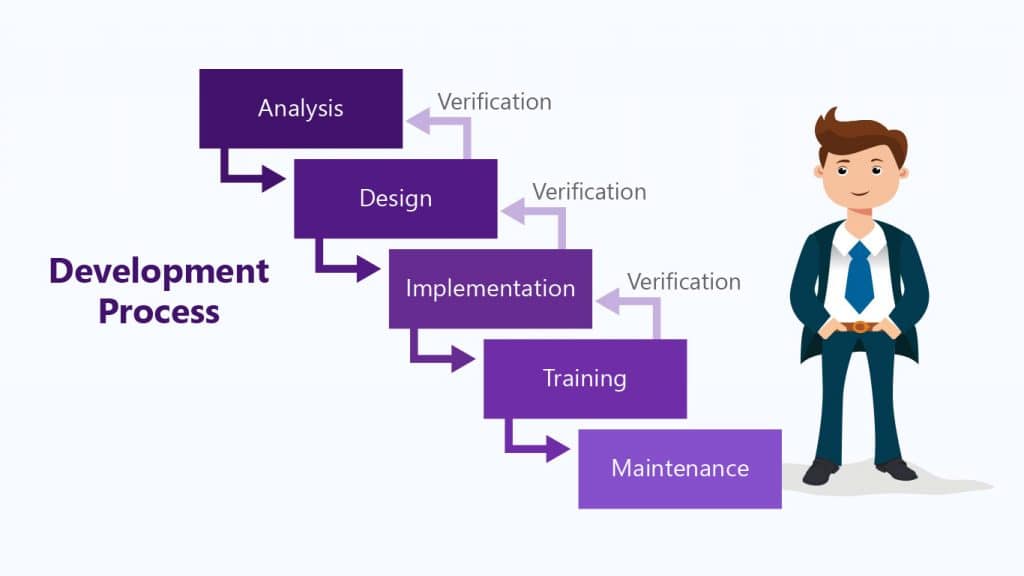This is a dedicated training page
Meeting evolving stakeholder needs, managing tight budgets, and ensuring compliance and public accountability requires a modern approach to requirements management. Security, efficiency, and reliability are cornerstones of Modern Requirements4DevOps which is built on Microsoft’s leading Azure DevOps.