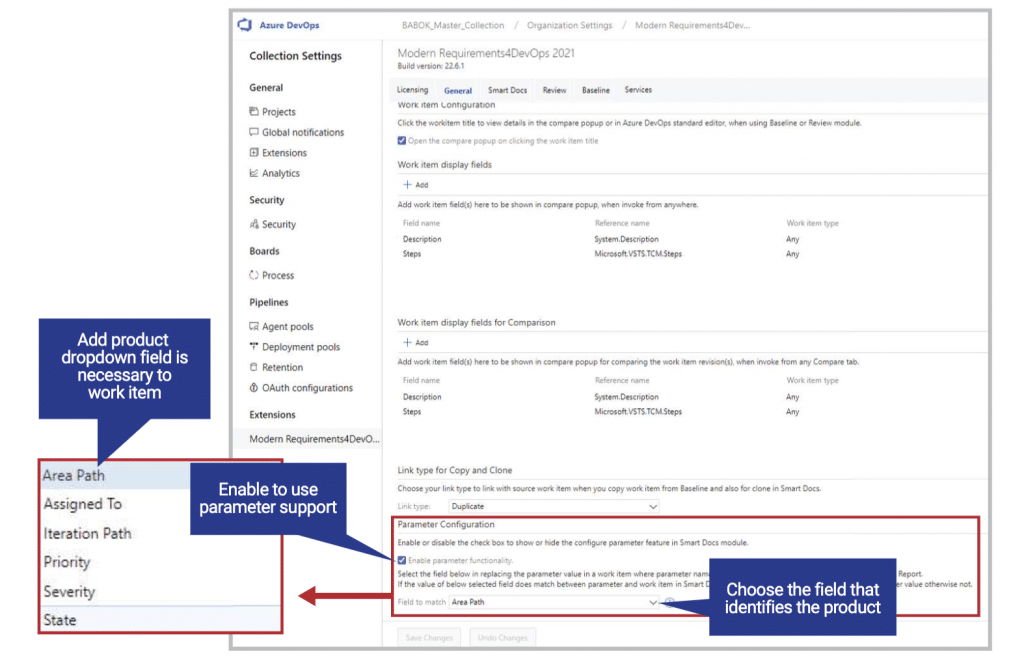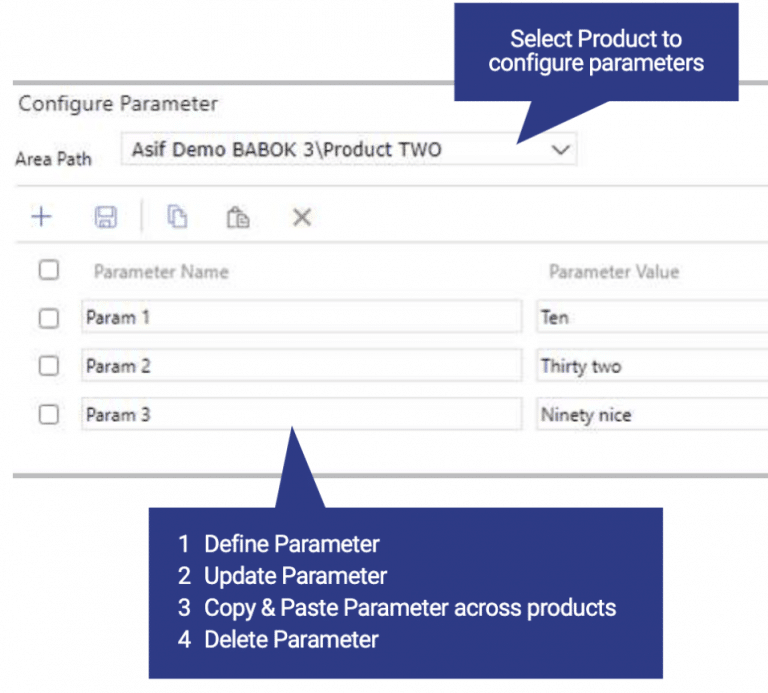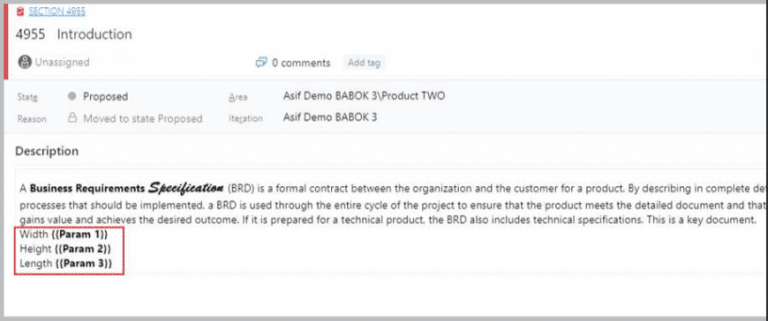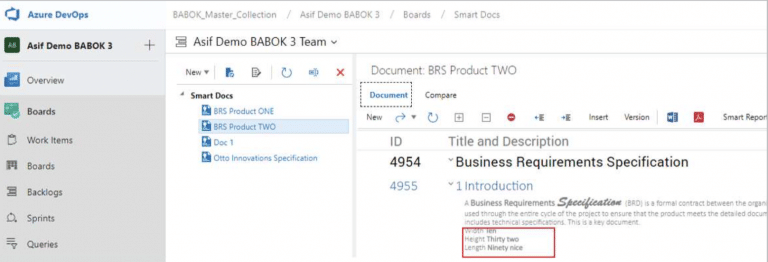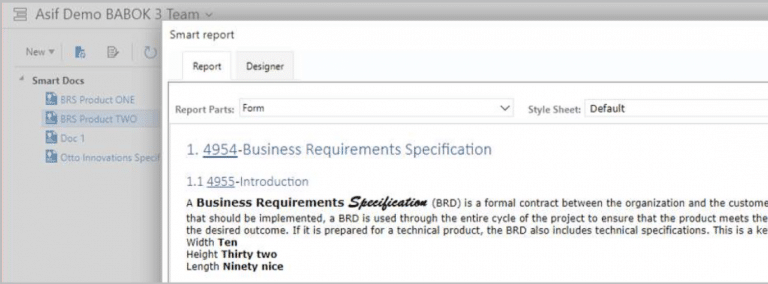New Feature in Modern Requirements4DevOps
Parameterized Requirements
How to Use Parameterized Requirements Info Sheet
For a quick, step-by-step overview, please see our info sheet.
Parameterized requirements are an important aspect of variant management. When introducing new generations or new products to your product suite, adopting variant management to handle variations and commonalities amongst the products can be extremely helpful.
That’s why we added this new feature, Parameterized Requirements. Parameterized Requirements allow users to define parameters by products and reference the parameters across work item HTML fields, resulting in Smart Docs and Smart Reports showing the value of parameters based on values set for each product.
Read more on how to configure and use the parameterized requirements feature in Modern Requirements4DevOps.
- Enable Parameter Configuration at Account and Collection Level
You can access this feature under Organization Settings > Extensions > Modern Requirements4DevOps > Parameter Configuration > Under Parameter Configuration, check the box to enable parameter functionality.
*If you don’t see the admin panel, you likely don’t have admin rights. You can speak to your project/organization’s admin to confirm that you have access to this feature.
2. Define parameters for products by selecting ‘Configure Parameter’ in the Smart Docs toolbar.
3. Use curly brackets to reference parameters in the HTML field.
4. In Smart Docs, the parameter tags will be replaced with the parameter value based on the product assigned to the work item (as configured in the admin area).
With parameterized requirements, you can now increase the reuse of work items and allow variants to be managed more effectively.
For a more detailed demonstration of this new feature and to learn about other existing product updates, watch the webinar on our 2021 release of Modern Requirements4DevOps here.