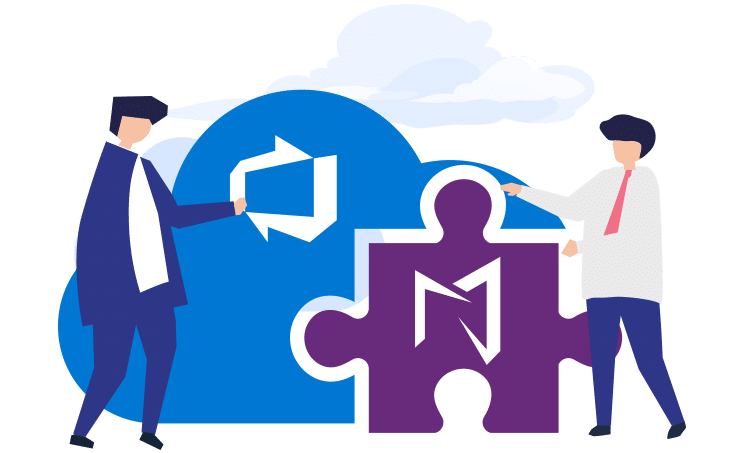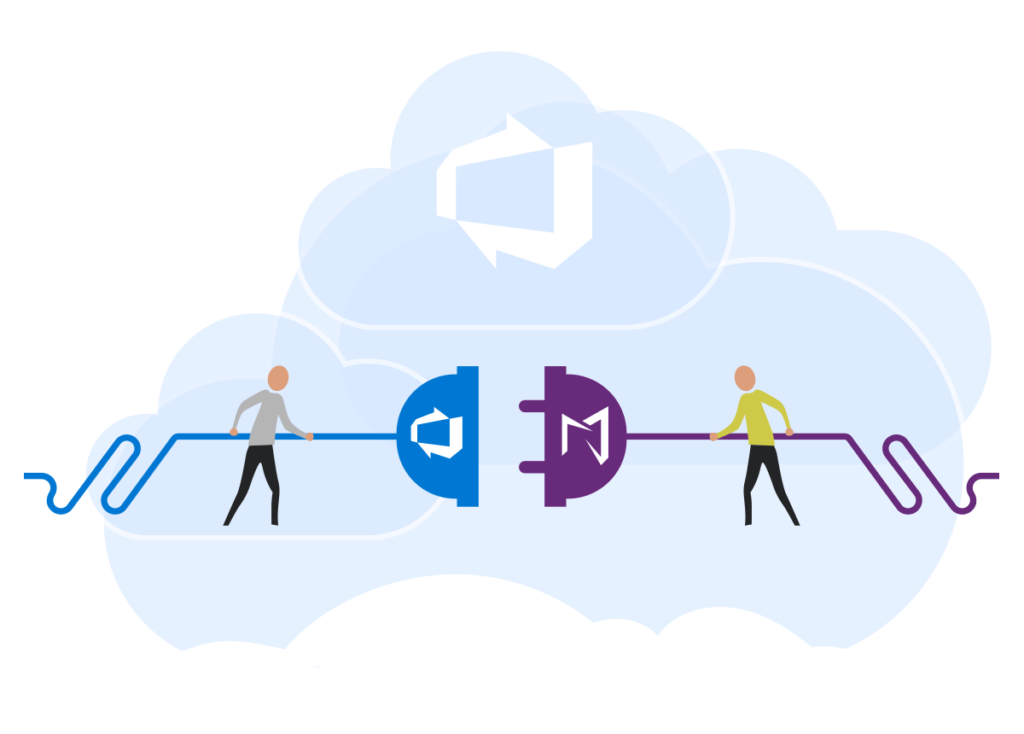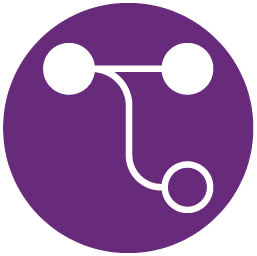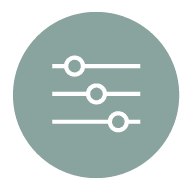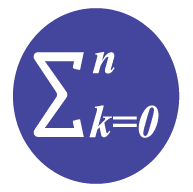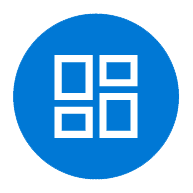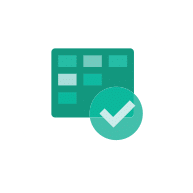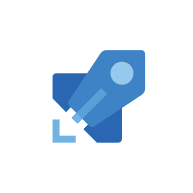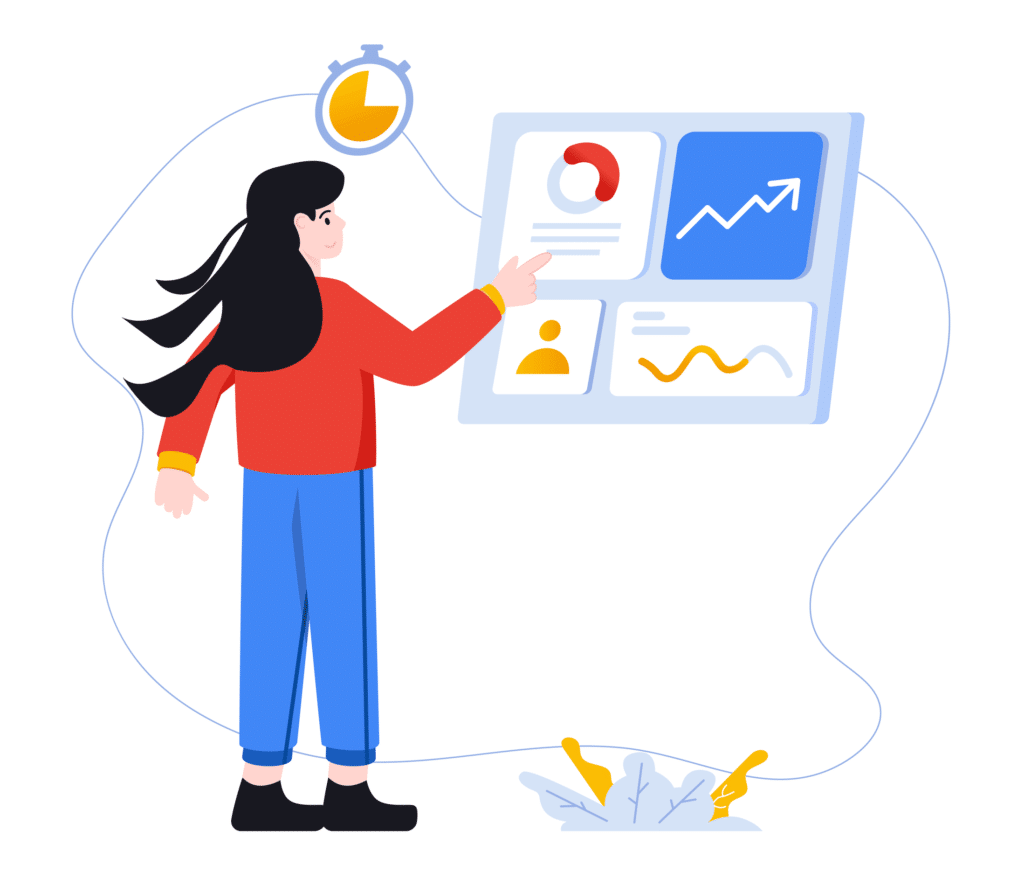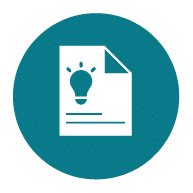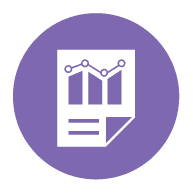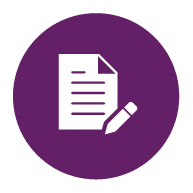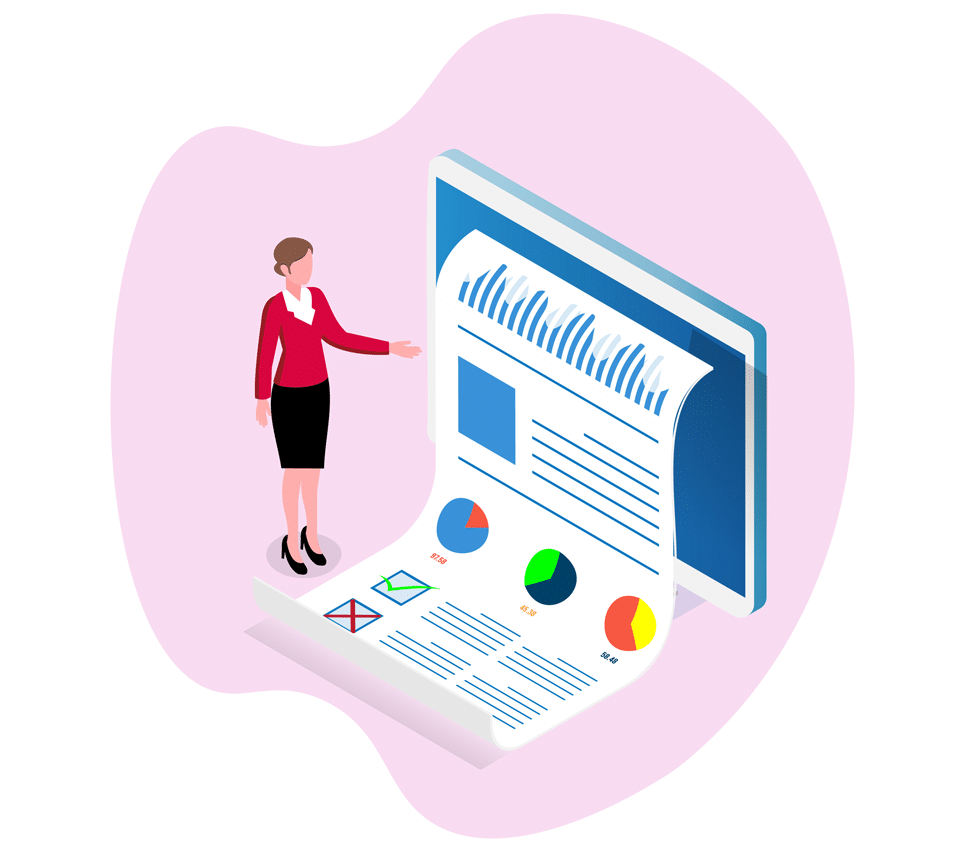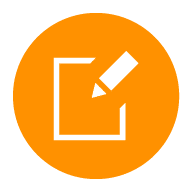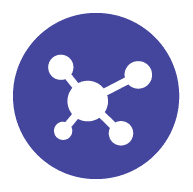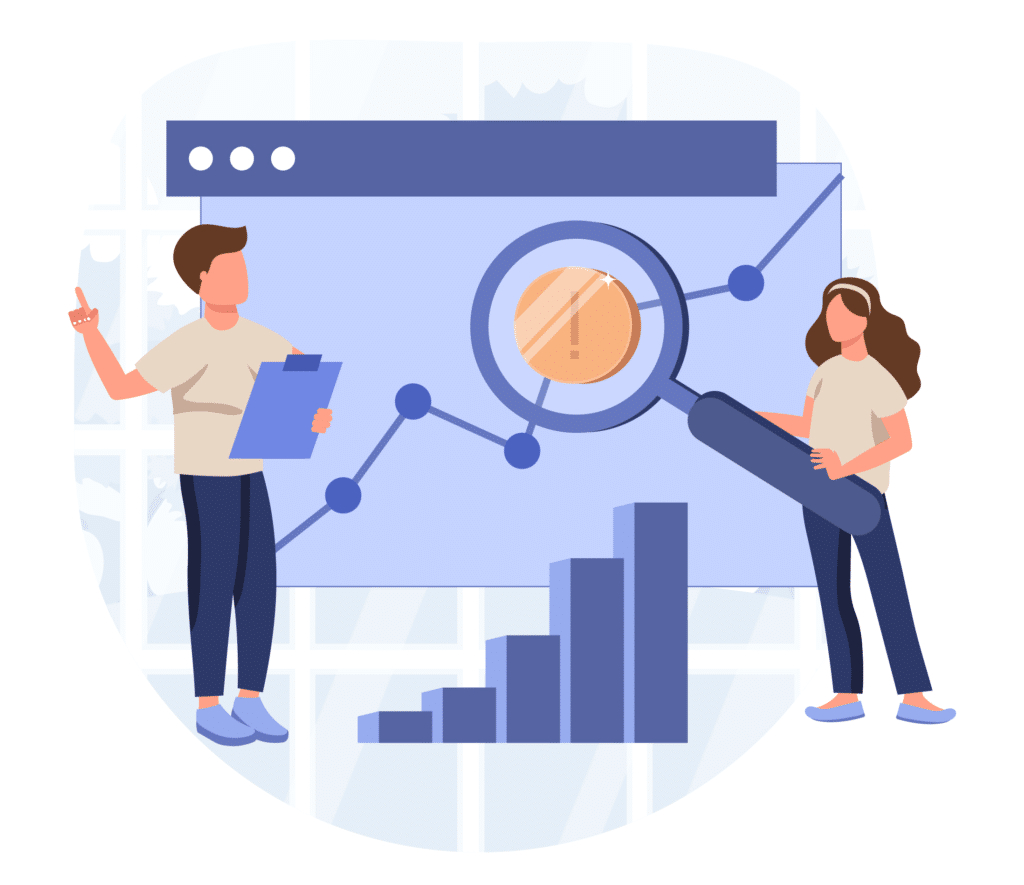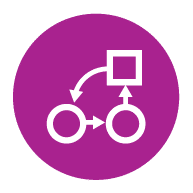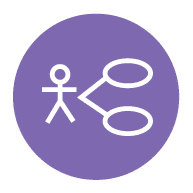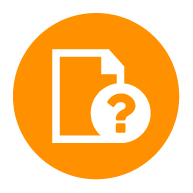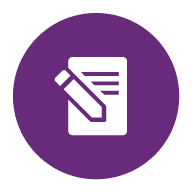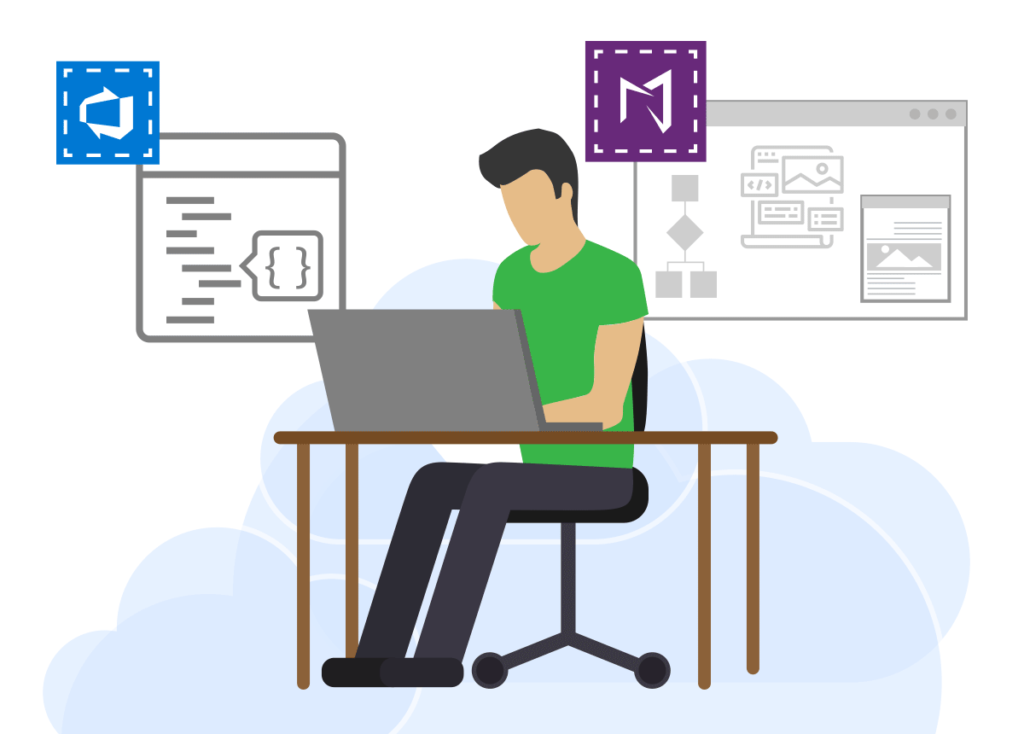Explore the full Features of Modern Requirements4DevOps
As the only Requirements Management tool built into Azure DevOps, Modern Requirements fills the requirements gaps in Microsoft's leading ALM platform. It also elevates the arena with the powerful AI tool Copilot4DevOps.