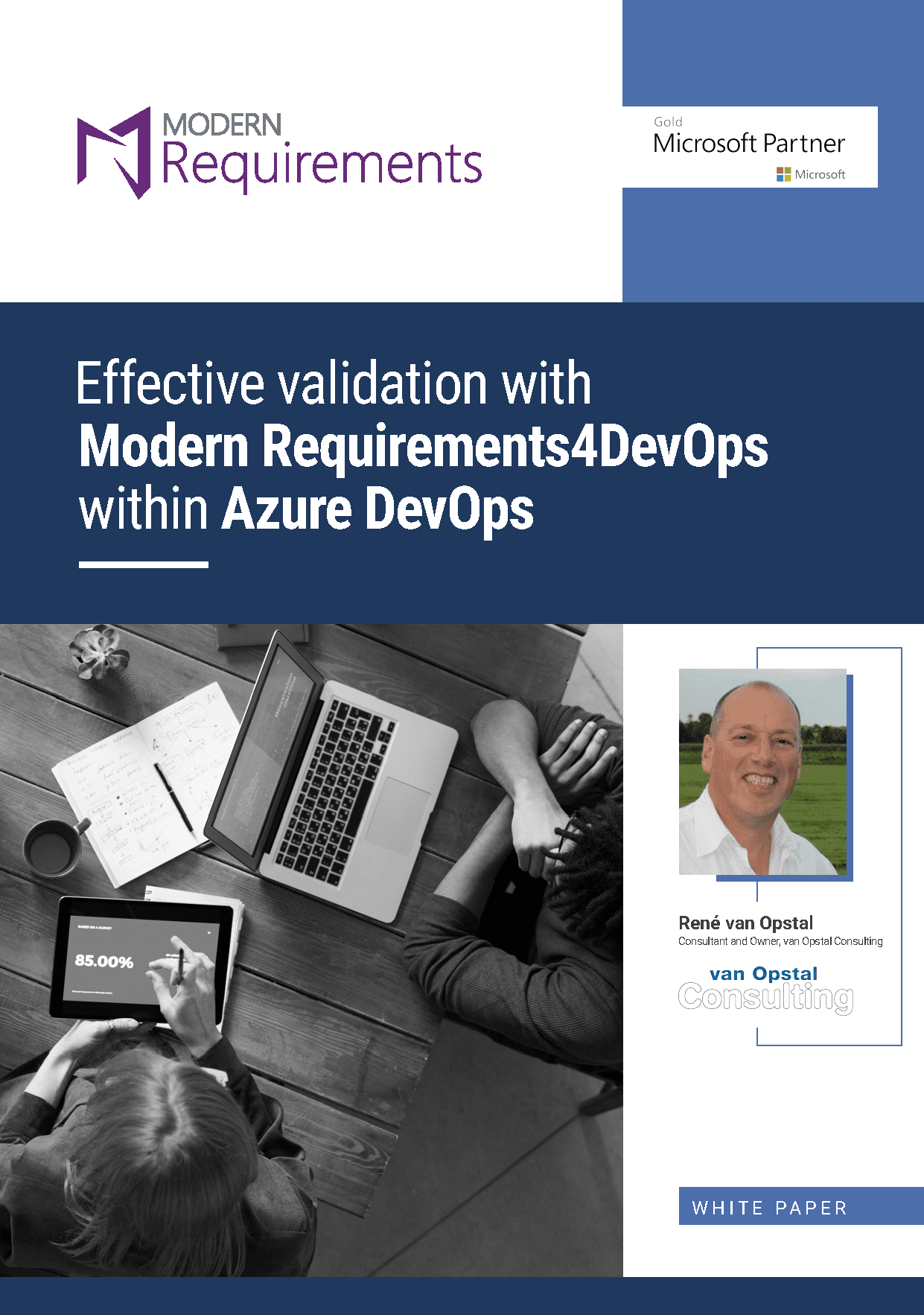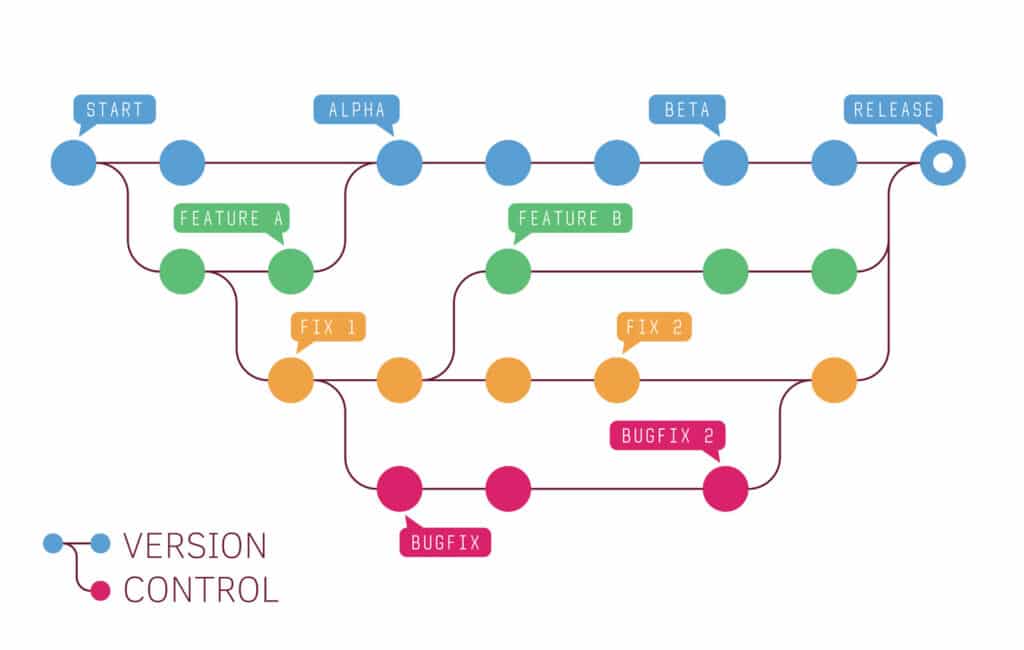
Introducing Version and Variant Management
- Arunabh Satpathy
- May 15, 2023
- 6 minutes
Version Management is a way of keeping track of different versions of software packages by assigning numbers to them. It allows you to select different versions of the same requirement and include them in different releases. For e.g. An automotive manufacturer can track different versions of an electric car’s engine management software on different customer’s cars.
Variant Management requires teams to maintain multiple “variants” or configurations of a hardware or software component. It lets teams create distinct variants of a component by grouping work items (or different versions of the same work item) into a container called a “package.” These different variant packages are tailored for different use cases. For instance, an EV (Electric Vehicle) may have a smaller battery with a lower range in an otherwise identical car with a higher range battery. Reuse is a key concept in variant management.
With Version and Variant Management, the life of a work item is multidimensional. Both methods help you improve efficiency and reduce costs. The Version and Variant Management tool of Modern Requirements4DevOps was designed with this in mind and will be available in the “Version Package” hub on Modern Requirements4DevOps.
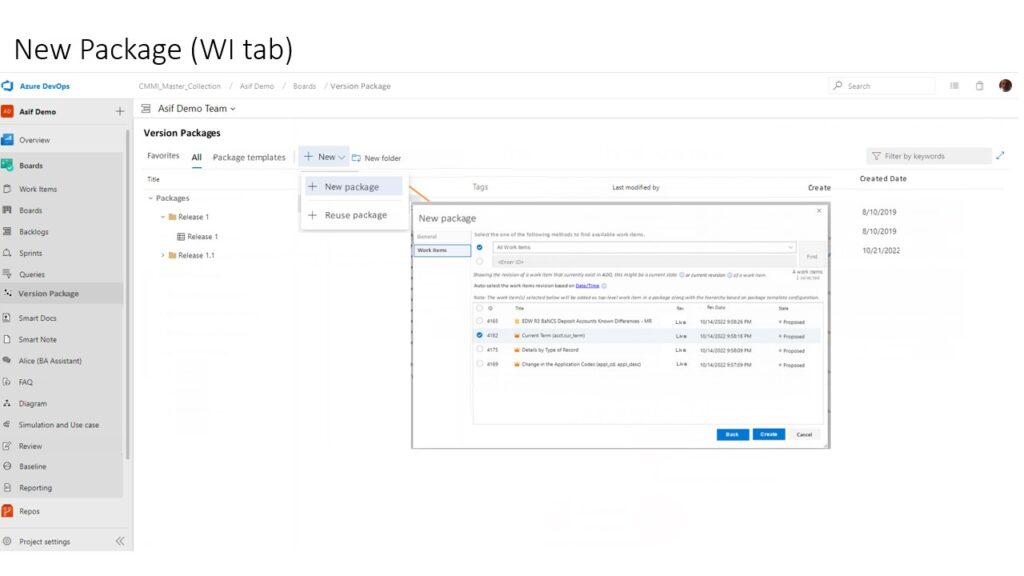
What Are the Benefits of VVM for Your Project?
Version and Variant Management have several organizational benefits.
- Faster Time to Market: Features like version control and variant control produce fewer version conflicts, reduce confusion, and aid traceability. Creating and reusing product variants such as product components and subsystems, is much more efficient, rather than recreating them for each new product. This feature will save a tremendous amount of time, and as changes in common requirements occur, they can be propagated to variants based at the user’s option. They help ensure that your company responds faster to customer needs and iterates on versions faster.
- Higher Quality: Requirements package and sub-package management help you to effectively organize and manage requirements in a project. The combined benefits of traceability, risk mitigation, conflict resolution and more help you produce higher quality products.
- Lower Cost: Version and variant management help save costs through higher quality products that you do not have to revise, requirements reuse, and by resolving conflicts between stakeholders.
- Built on Azure DevOps and Modern Requirements: You can access the benefits that MR4DevOps offers users alongside Azure DevOps like Smart Docs, Impact Assessment, Version Management, and more.
See how it works:
Ready to streamline your requirements management today?
How it Works
Built on Modern Requirements’ powerful collaborative framework, you can draw on the relevant data and convert them into meaningful insights, summaries, and use cases. Here is how it works in a hardware application development project:
- Tracking Changes: You can compare versions of work items using a track changes-like format on Smart View. Requirements version management allows for tracking changes made to the requirements over time. This helps to keep track of what has been modified, who made the changes and when it was made.
- Approval Process: Requirements version management allows for an approval process to be put in place for changes made to the requirements. This ensures that changes are validated before they are implemented.
- Conflict Resolution: Requirements version management helps to resolve conflicts between stakeholders who may have different opinions on the requirements. It allows for different versions of the requirements to be compared and the most appropriate version to be selected.
- Traceability: Requirements version management helps to provide traceability between the requirements and other aspects of the project such as design, testing and development. This helps ensure the requirements are aligned with the project’s other aspects.
- History: Requirements version management provides a historical record of the requirements, which can be used for future reference. This helps to avoid rework and saves time and resources.
- Uplinking /Downlinking: Packages can have a parent-child relationship with one another. You can also uplink or downlink a package to other packages. For e.g. You can link an electric car’s drivetrain to its charger network or the car design.
- Auditing: Requirements version management helps to ensure compliance with regulations and standards by providing an audit trail of changes made to the requirements. This helps to avoid non-compliance issues and legal consequences.
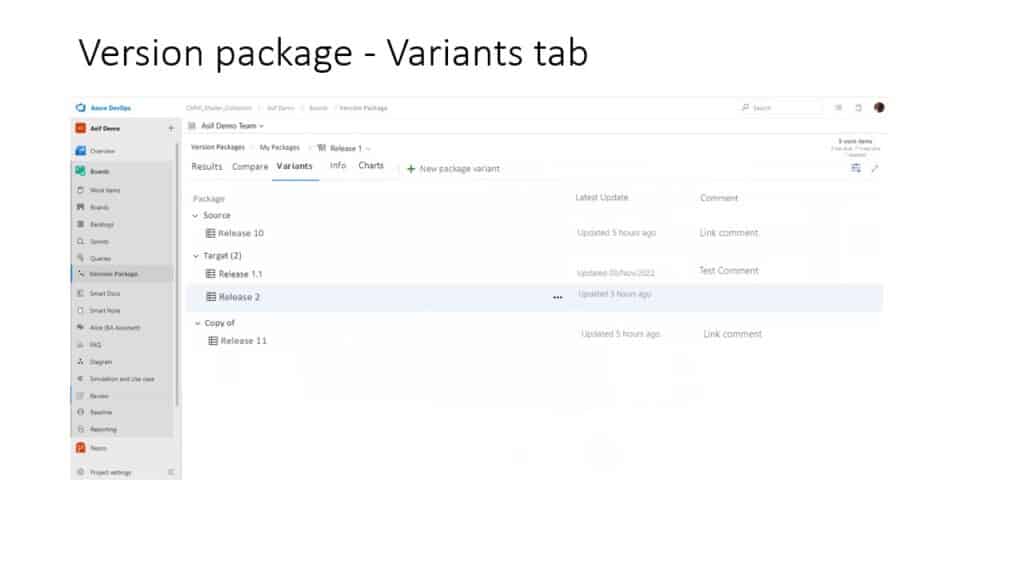
And in a software application development project, VPM works as follows:
- Traceability: Requirements version management helps in tracing the changes made to the requirements and how they impact the overall project. This is important in ensuring that the final product meets the original requirements.
- Collaboration: Teams can work on different versions of requirements and provide feedback on each other’s work, which results in better collaboration and faster resolution of conflicts.
- Auditing: Requirements version management enables auditing of requirements and changes made to them over time, which is useful in ensuring that the changes are aligned with the project goals and standards.
- Approval: The version management system can be used to track the approval process for each version of the requirements. This helps in ensuring that the changes are approved by the relevant stakeholders before being implemented.
- Conflict Resolution: In case of conflicting requirements, version management helps in identifying the source of the conflict and resolving it. This can be done by comparing different versions of the requirements and making changes accordingly.
- Baselining: Baselining is the process of creating a baseline version of the requirements that serves as a reference point for future changes. Requirements version management helps in maintaining the baseline version and ensuring that the changes made to it are approved.
- Uplinking /Downlinking: Packages can have a parent-child relationship with one another. You can also uplink or downlink a package to other packages. For e.g. You can link an electric car’s drivetrain to its charger network or the car design.
- Historical Record: Requirements version management creates a historical record of the changes made to the requirements, which is useful for future reference and analysis. This can help in identifying patterns in changes and improving the development process.
How and when to Use VVM
Version management builds on Modern Requirements and Azure DevOps’ existing strengths of document generation, AI-assisted requirements authoring, traceability, and more.
In Hardware
In hardware development projects, variant management can be used in requirements management for several use cases.
Managing different versions of a product line with specific requirements
- Managing customer-specific requirements for a product
- Managing regional requirements for a product
- Managing legacy products that have been updated over time
- Managing different prototypes during the product development process
- Managing different options and accessories that can be added to a product
- Managing different software releases for a product
In Software
In software development, you can use variant management in requirements management in several use cases:
- Customizing products based on specific customer requirements
- Ensuring compliance with local laws and regulations for applications developed for different regions
- Developing applications for multiple platforms including desktop, web, and mobile devices
- Managing the configuration of various products in large-scale projects
- Adhering to version control in the software development process
- Managing different releases of software including testing and deployment
- Targeting specific market segments with distinct features, pricing, and branding
- Identifying and mitigating risks by allowing for testing and evaluation of different features and configurations
- Facilitating collaboration and coordination between teams working on different parts of the project
The Microsoft Factor
By leveraging the power of the Version and Variant Management by Modern Requirements, you can speed up your requirements authoring, sharpen requirements analysis, and commit fewer errors.
Version Management and Variant Management add to Modern Requirements’ powerful collaborative framework, which includes powerful tools like Smart Docs, CoPilot4DevOps, Smart Reports, Trace Analysis, Baselining and more. In turn, Modern Requirements brings with it all the benefits of Azure DevOps, extending it into an all-purpose application lifecycle management solution integrated with the larger Microsoft ecosystem.