
What is Impact Assessment?
- Arunabh Satpathy
- January 16, 2023
- 10:37 am
- 3 minutes
Impact Assessment is a formal process to understand the relevance and downstream effects of actions taken by a company. In the world of DevOps, teams working remotely must coordinate with one another. Part of that coordination requires tracking how different work items relate to one another to assess the impact.
For instance, a small change to the color contrast in a mobile banking app can leave an app in violation of accessibility guidelines. It’s even more crucial in high-stakes industries like medical devices.
The more complex a project gets the more serious the possible downstream effects of poorly performed impact assessment. These include not meeting design specs, delayed deliverables, information fragmentation, and lost revenue. Professionals like business analysts, product owners, project managers, development leads, and more feel the personal impact in the form of frustration, late nights, and extra manual work.
This post provides the right tools and interfaces for impact assessment in the following ways:
- The Right Tools for Impact Assessment
- How to Use the Impact Assessment Module
- Save Time and Money
1. The Right Tools for Impact Assessment
The Impact Assessment module for Modern Requirements 4DevOps allows users to perform impact analysis of work items which helps users of Azure DevOps analyze the impact on the related and subsequent work items across different teams. Paired with an easy-to-use UI, users can identify vulnerable items, assess their impact, and take the necessary steps to continue their project smoothly.
Using the Impact Assessment module, users can perform tasks like:
- Get a bird’s eye view of a project
- Identify impacts
- Perform impact analysis on a set of work items
- Mark or suggest any changes related to the impact
- Analyze impact on related and subsequent work items
2. How to Use the Impact Assessment Module
Most teams struggle with finding the relationship between a different work item and its contribution to the overall impact on the project. So, the best way to perform impact assessment is through a nested arrangement. It provides the greatest degree of information density on a page.
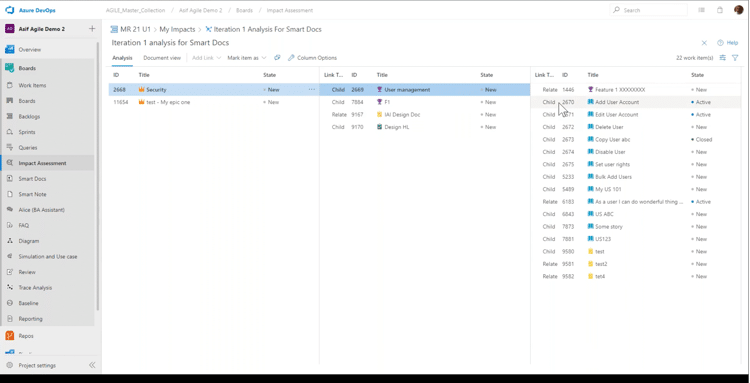
By default, the model doesn’t show which items are impacted, only the relationship between different work items. The user can then mark work items as “Impacted,” “Not impacted,” or “To be discussed.” To add context, they can add comments. The comment boxes also have an “Add Task” section which can add additional work items.
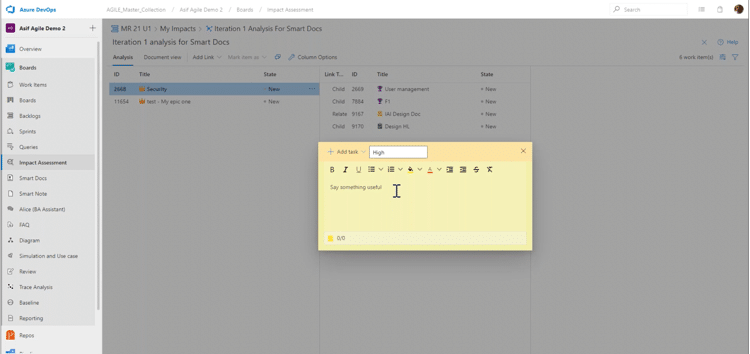
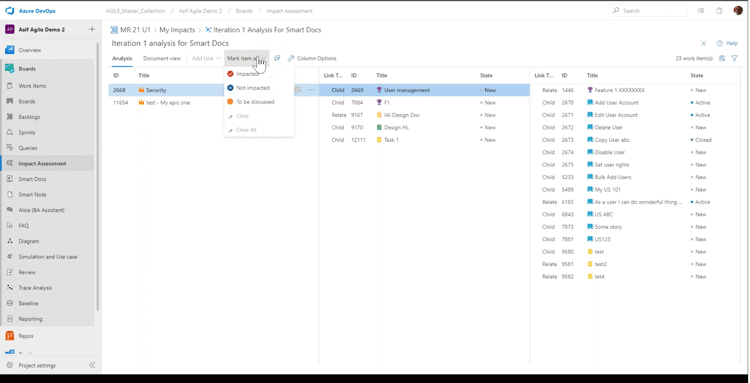
For the same set of impacts, you can switch between the default Analysis view or the Document view. The latter displays a summary of all the impacts along with granular data about them including title, analysis, impact level, and related work items.
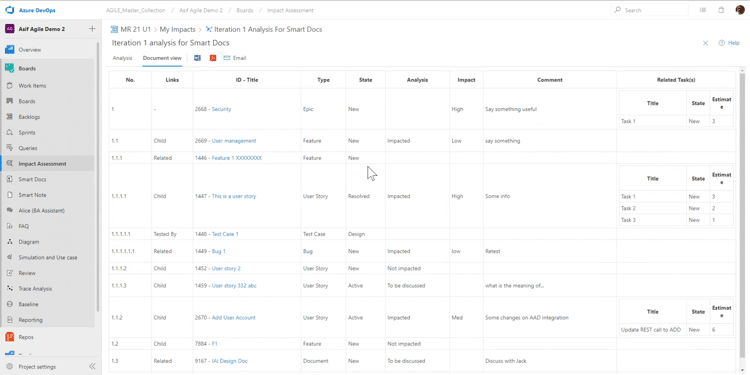
You can also download your assessments as PDF or Word documents, mail the assessments, filter work items by impact type, add impacts from backlogs or queries, and more.
3. Save Time and Money
Impact Assessment is a standard practice in mid to large size companies, where reduced time and confusion through impact assessment tools can save millions of dollars.
With the Impact Assessment Module provided by Modern Requirements, you can assess the impact of work items across time zones and disciplines to deliver complex projects on-time and under budget, while still staying flexible.
For more technical details around how to install and configure the Impact Assessment module, please see our support article . In the Support Article, you will learn about installation, user interface, and use of the Impact Assessment Module in more detail.
For more details on the Impact Assessment Module and other recent product updates, watch the Impact Assessment webinar released in October 2022.
Interested in learning more? Learn more about requirements management or speak with our team.

