How to Create the Perfect Product Requirements Document (PRD)?
Looking for a Jama Connect alternative? Explore the best requirements...

For years, teams pushed hard to deliver software faster. In that rush, security often came later, sometimes after most of the work was done. By then, fixing issues was costly and time-consuming.
That approach doesn’t work anymore. A small gap in code security can now become a big risk, especially with more cloud apps and open-source tools.
Organizations are adopting DevSecOps to address this issue. DevSecOps is a working style that blends security into each phase of the software development process.
This blog explains DevSecOps, why it is important to use it in software development, and how security is integrated in every part of the development process.
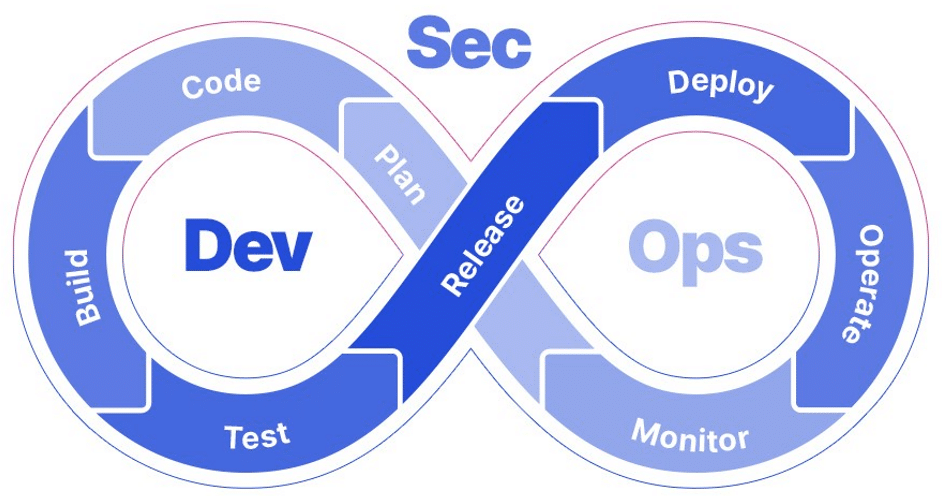
DevSecOps (short for development, security, and operations) is a software development approach that incorporates security considerations throughout the entire software development lifecycle (SDLC), but not just at the end.
In many software development teams, developers just focus on writing code, operations teams handle deployment, and security is added at the end. But that makes it harder to fix security-related problems later.
DevSecOps is an evolution of DevOps practices that encourages developers, testers, security staff, and operations teams to work together. This makes security a shared responsibility of all team members. Its main aim is to automate security testing and vulnerability detection by making it a part of the CI/CD pipeline.
With the rise of cyberattacks, it is very important to adapt to DevSecOps practices early to deliver reliable and secure applications to end users.
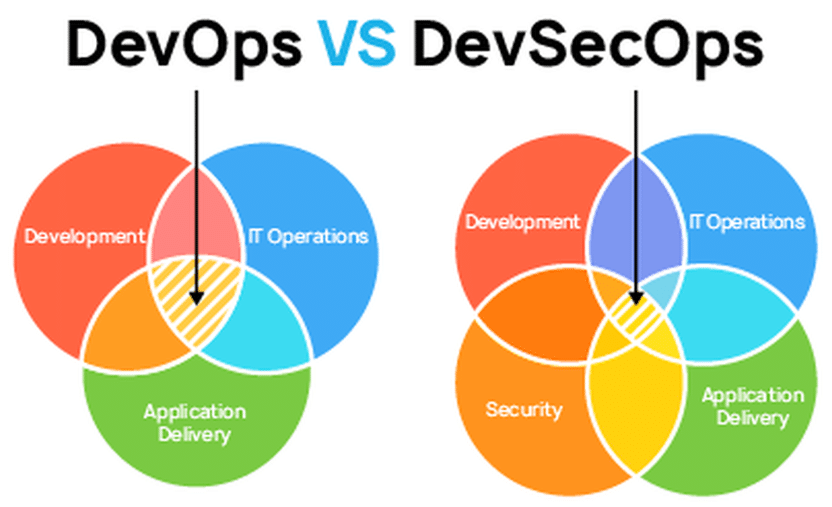
Aspect | DevSecOps | DevOps |
|---|---|---|
Overall Approach | It integrates security at every stage of the software development workflow. It encourages the security teams to work together with the development and operations teams. | DevOps refers to the cultural practices for software development, which encourage software development and operations teams to work collaboratively for the quick delivery of software. |
Primary goal | Focuses on fast delivery while keeping security checks active throughout the process. | Its main aim is to enable quick application development and deployment through automation. |
Who Handles the Security | Developers, testers, operational teams, security teams, etc., all have a shared responsibility to handle security. | Mostly, security teams handle the application security at the end of the development cycle. |
Process Flow | Security checks are done in every stage, including code writing, testing, building, deployment, etc., through automation. | Code is developed and tested first. Later, it is checked for vulnerability issues. |
Tools Required | DevSecOps requires tools that are needed in DevOps and additional tools for security checks. | DevOps requires tools for CI/CD monitoring, automated testing, etc.
|
According to the recent survey done by Grandview Research, the global DevSecOps market size was valued at USD 8.84 billion in 2024 and will grow at a 13.1% CAGR from 2025 to 2030. This shows that automated security testing is becoming essential in software development processes.
Other than this, DevSecOps is used across multiple industries to meet strict compliance requirements, including:
DevSecOps isn’t only about keeping code safe. By building security into the daily workflow, many of the usual headaches, like rushed fixes or last-minute reviews, can be avoided.
Here are a few key benefits of introducing DevSecOps practices in the software development workflow:
In software development, the CI/CD pipeline has multiple stages, and each stage follows the security guidelines. Here is how:
While using DevSecOps, security implementation starts from the coding and development phase. Teams are required to write code in secure and trusted components and ensure that code reviews are implemented to catch hardcoded logic, outdated libraries, etc.
Once the code is written and committed, teams should use automatic tools to build it. These tools can identify outdated third-party packages or risky changes and validate the configuration files. If the code changes don’t follow pre-set security standards, the build fails and shows an error message.
Automation testing is used to test each code change. It uses different testing methods for input validation, testing features, and checks for data leaks.
Teams once again evaluate the code at this stage before deploying it. They need to review firewall rules, API settings, and access control. Deployment tools can stop the operations if any issue occurs.
Once the code is in production, employ ongoing monitoring tools to find security risks, unauthorized access, etc.
In the DevSecOps culture, security integration starts from the software planning phase. If the software requirements aren’t traceable or analyzed for risks, it can cause issues later.
That’s why it is very important to connect security expectations with work items, including user stories, test cases, features, etc., and for that, you need a proper requirements management tool.
Modern Requirements4DevOps offers key features like traceability, version control, change management, risk analysis, document management system, etc., that can help teams prepare requirements that follow security compliances.
If you are already using Azure DevOps or plan to, it’s worth exploring how Modern Requirements can help you manage requirements and risk without slowing your team down.
✅ Define, manage, and trace requirements within Azure DevOps
✅ Collaborate seamlessly across regulated teams
✅ Get started for FREE—no credit card required
Looking for a Jama Connect alternative? Explore the best requirements...
Looking for a Jama Connect alternative? Explore the best requirements...
Looking for a Jama Connect alternative? Explore the best requirements...