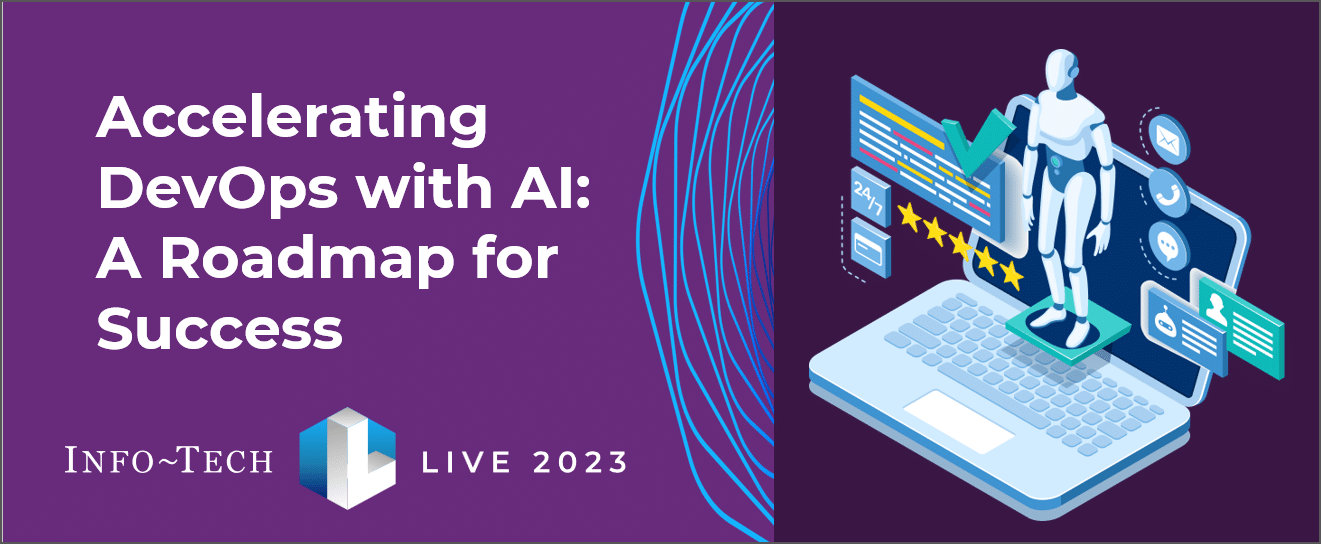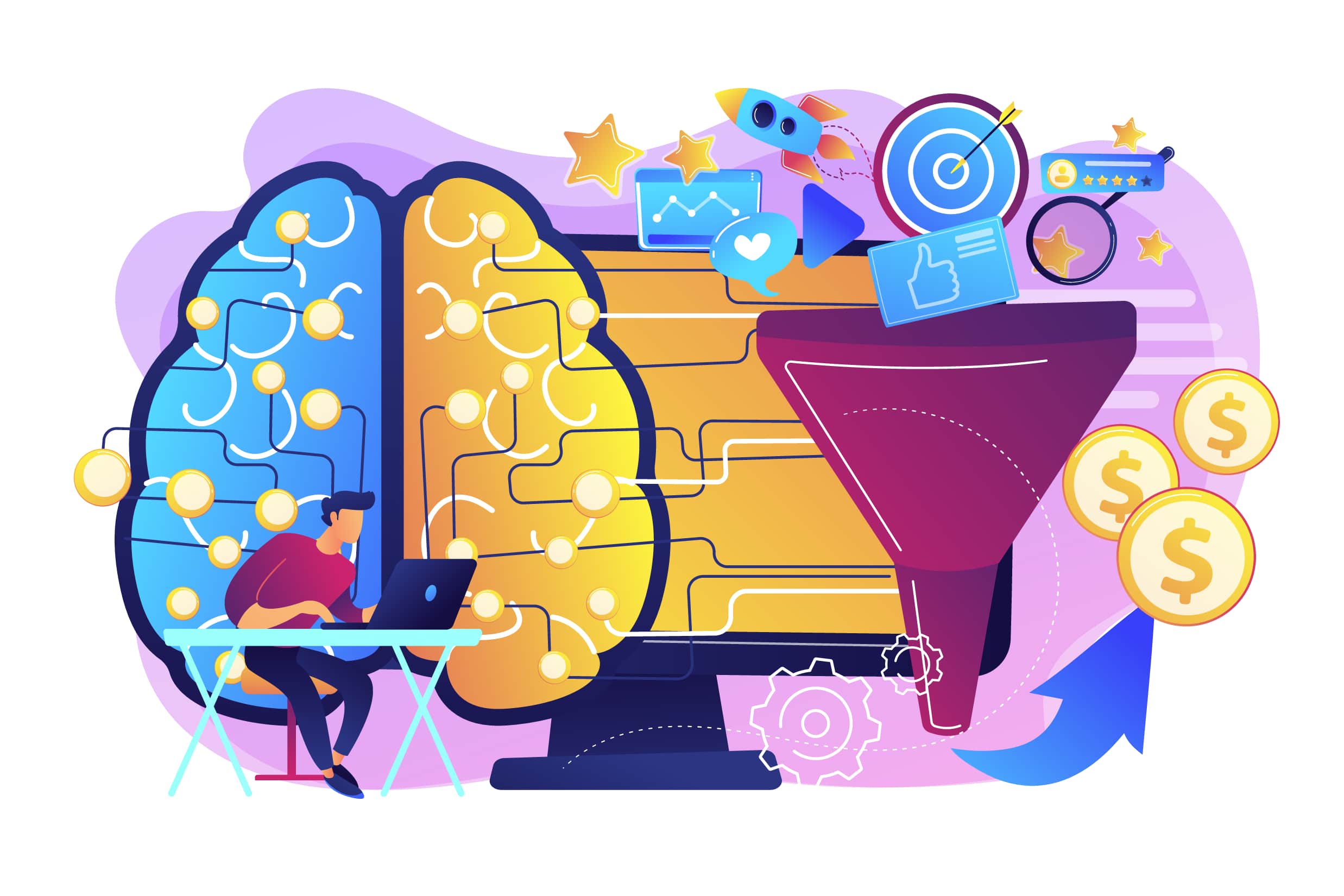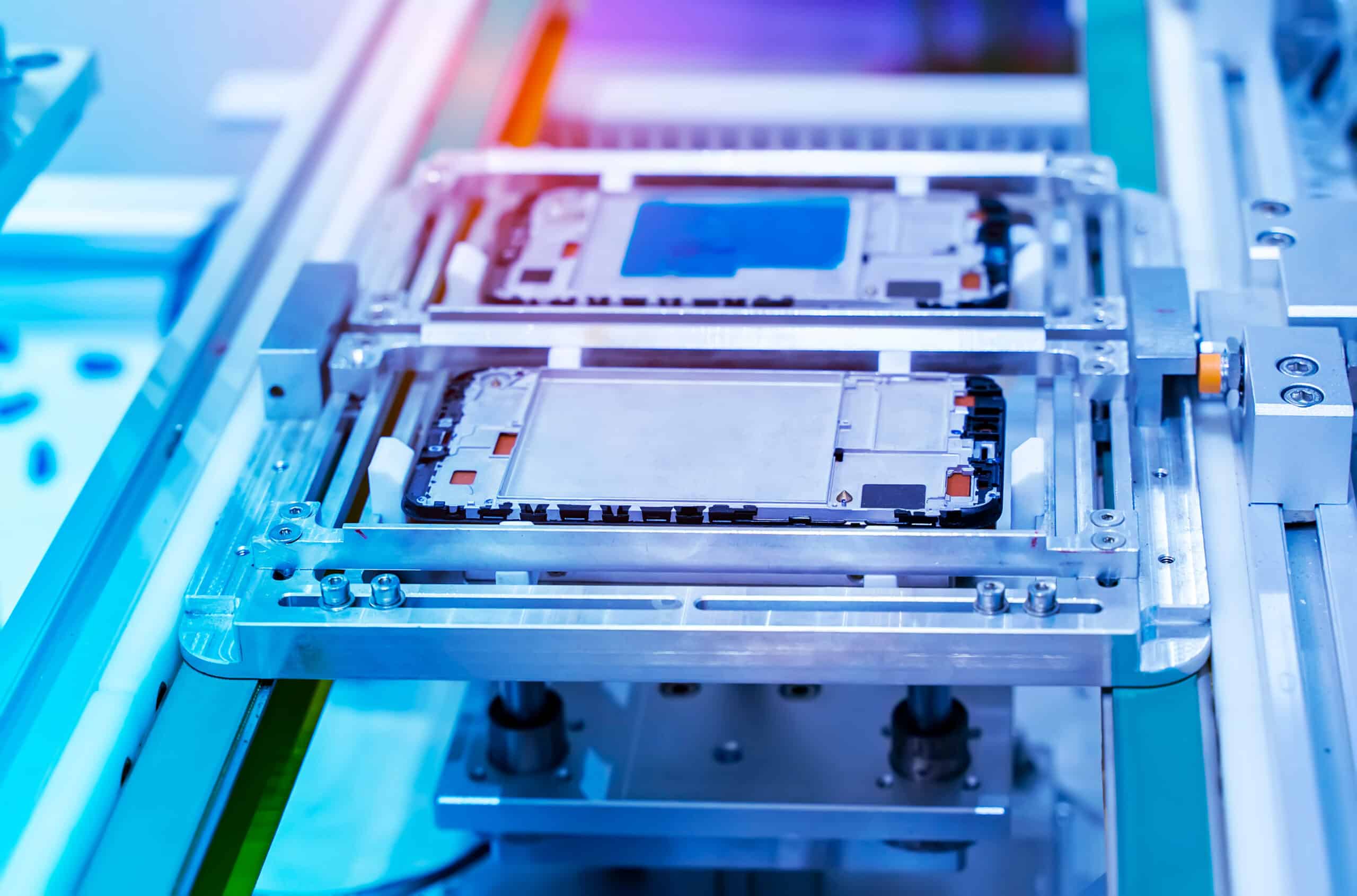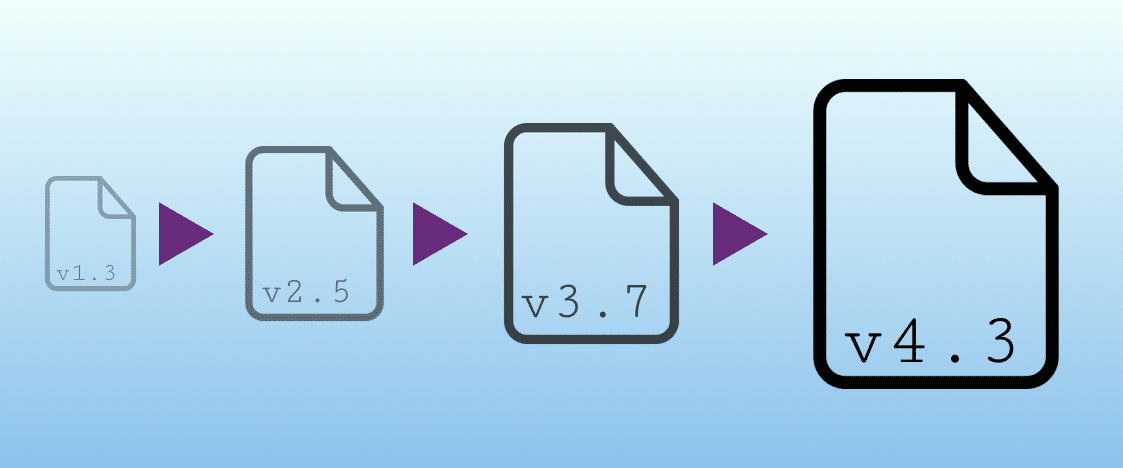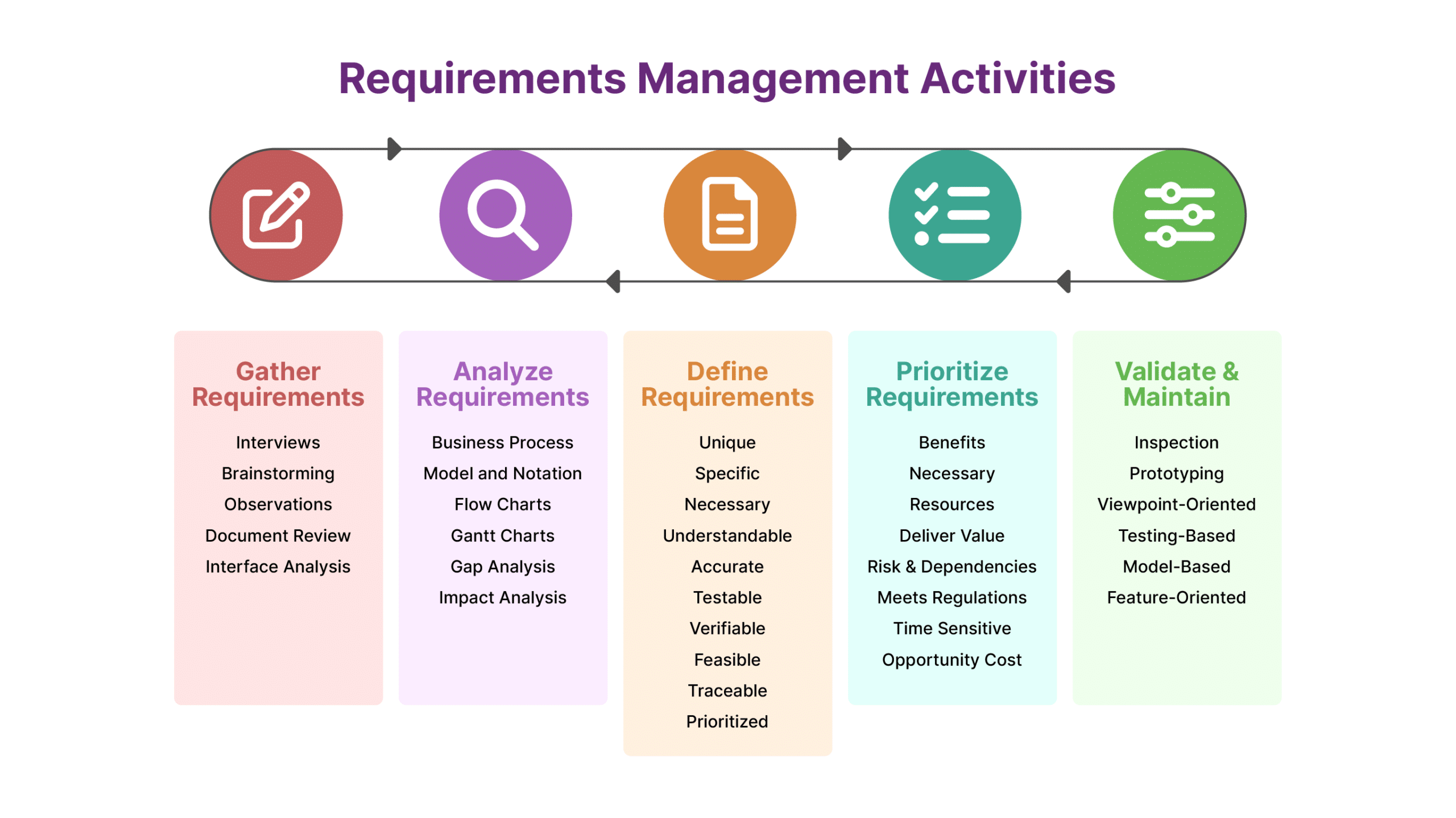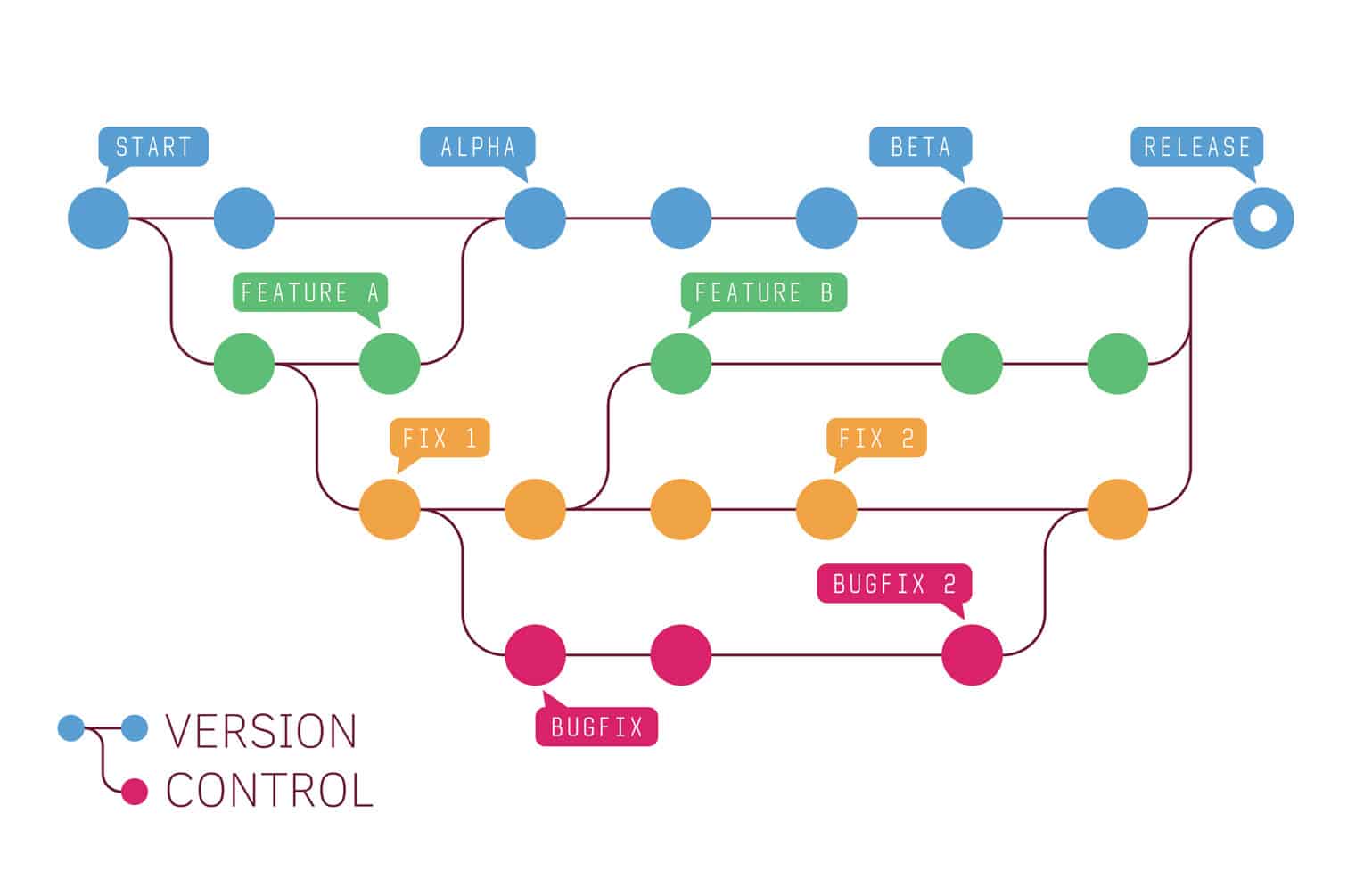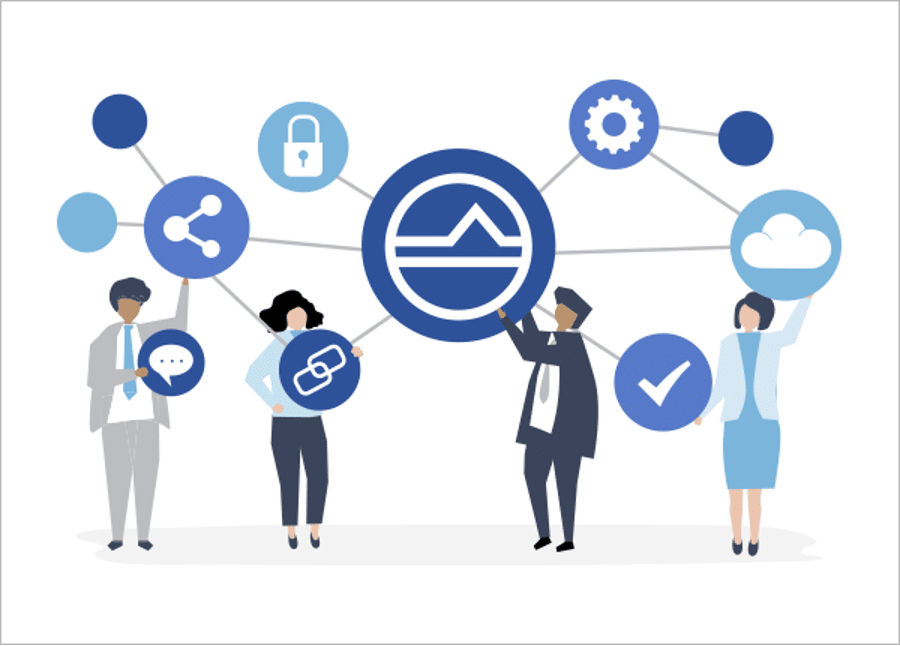At LIVE 2023, an IT and Technology Leadership Conference hosted by the Info-Tech Research Group, Modern Requirements was invited to present a captivating session on Day 2 of the conference titled “Accelerating DevOps with AI: A Roadmap for Success.” Download the presentation and see the AI Requirements Management tool Copilot4DevOps in action here.
Continue readingAI in Requirements Management: Everything You Need to Know
AI-driven requirements management is the practice of using AI tools to enhance the efficiency and quality of processes like elicitation, analysis, documentation, and writing.
Continue readingAI in Requirements Management: Copilot4DevOps
Accelerate your company’s requirements management process with Copilot4DevOps, a ChatGPT powered requirements authoring assistant.
Continue readingUnlocking Efficiency and Flexibility: The Power of Variant Management
Variant management is the process of maintaining multiple versions of a product to meet diverse customer requirements.
Continue readingVersion Control Best Practices for Efficient Software Development
Learn about version control, its benefits, and best practices to maximize its benefits for DevOps teams with examples.
Continue readingEverything You Need to Know about ASPICE (Automotive SPICE) Compliance
Discover the best practices for managing requirements in banking, financial, and insurance software development to get ahead of the competition.
Continue readingRequirements Management in Banking and Finance Software Development
Discover the best practices for managing requirements in banking, financial, and insurance software development to get ahead of the competition.
Continue readingRevolutionizing Automotive Project Management with AI Automation
This article covers AI’s impact in the car industry, its benefits, and a revolutionary new project management automation tool by Modern Requirements.
Continue readingIntroducing Version and Variant Management
Improve efficiency and reduce costs with Variant Management and Version Package Management to guide the development of software and hardware products.
Continue readingWhat is Baselining and what is a Project Baseline?
A project baseline is a documented starting point that establishes and measures a project’s performance metrics against earlier benchmarks. Baselines are a must-have for all teams to conduct meaningful performance measurements.
Continue reading