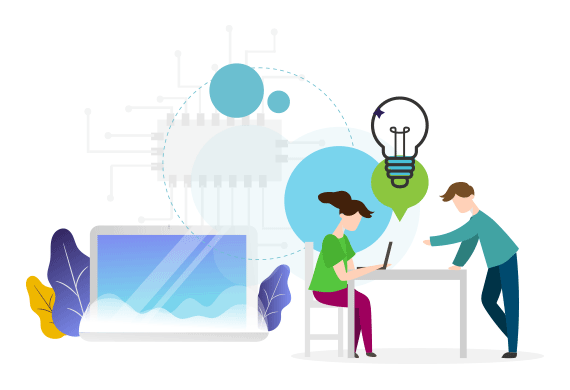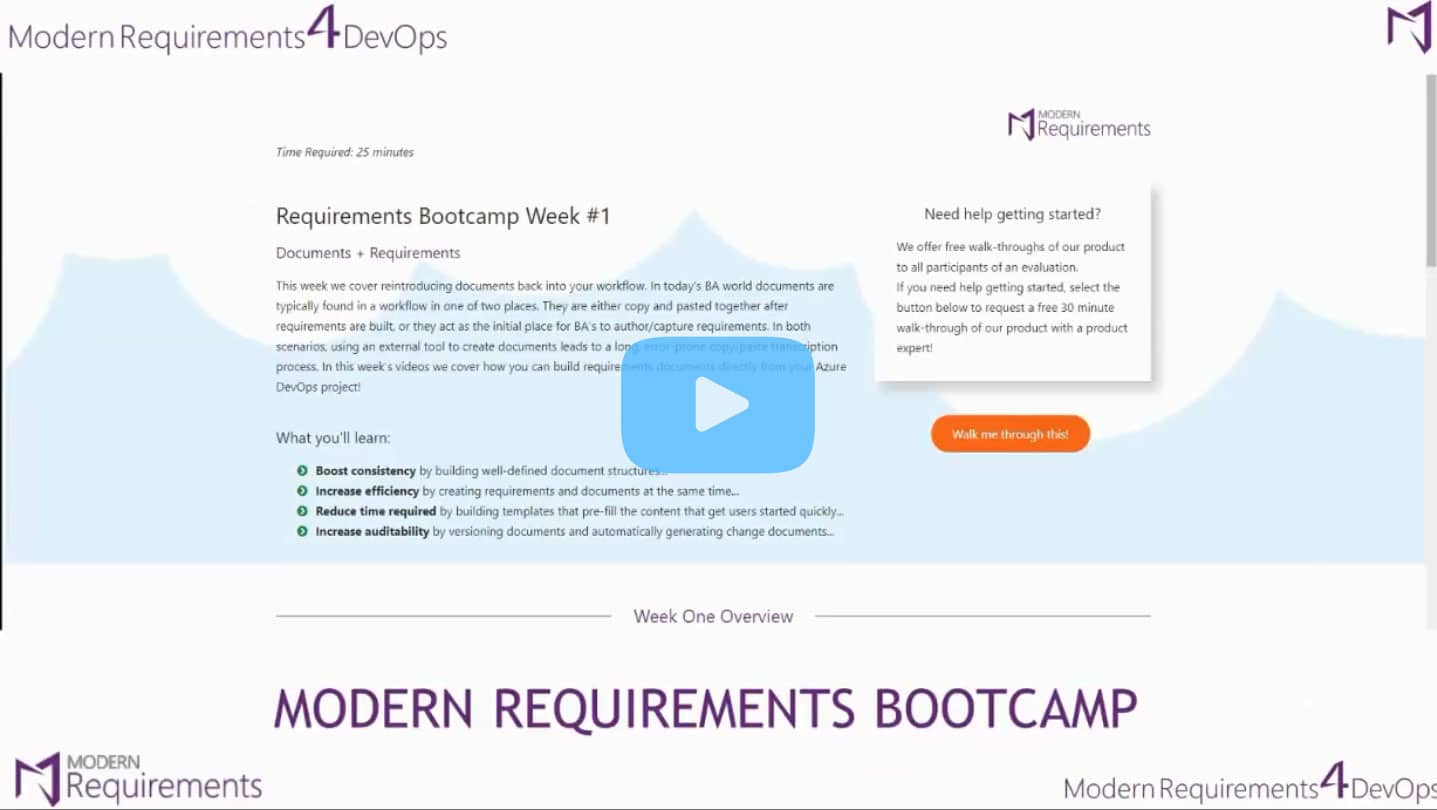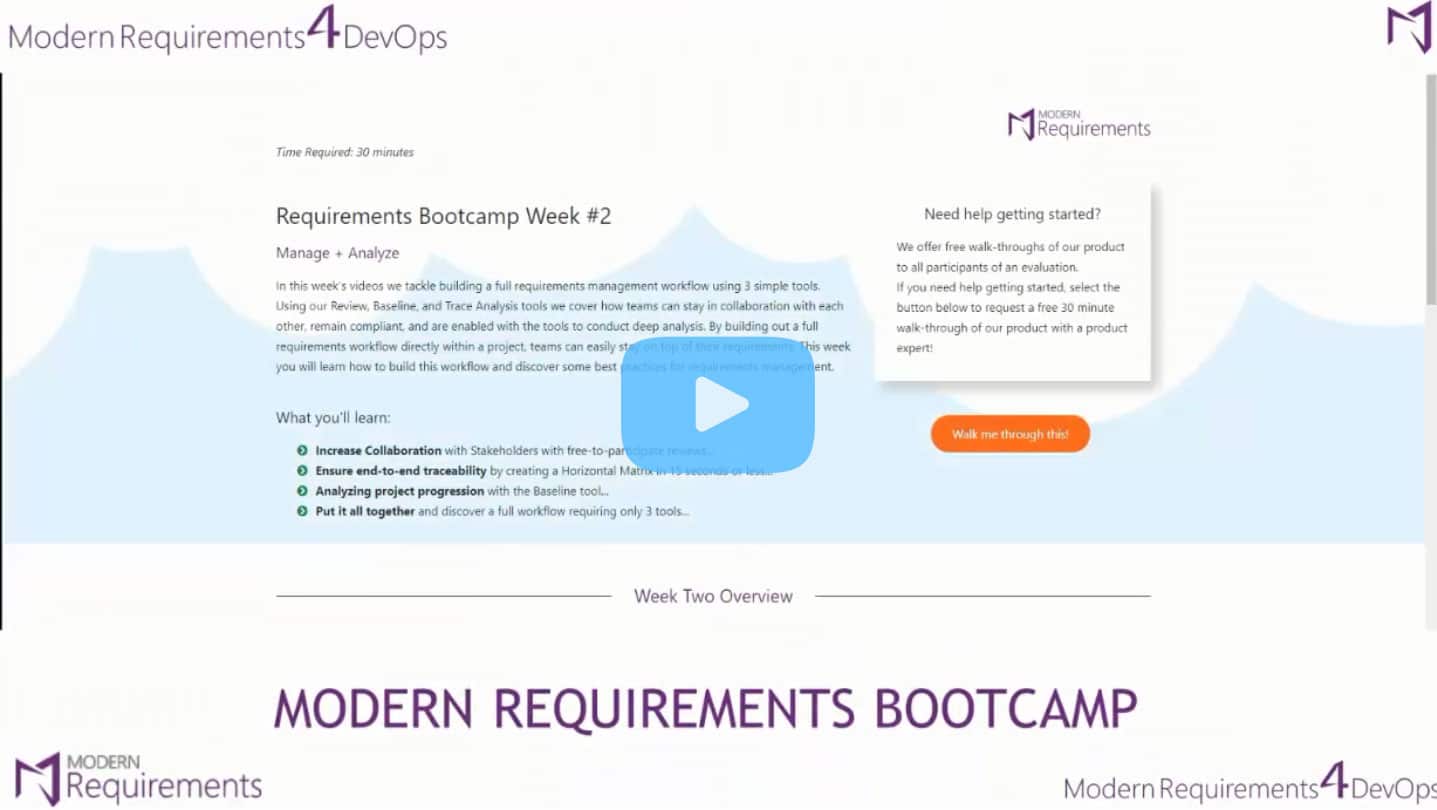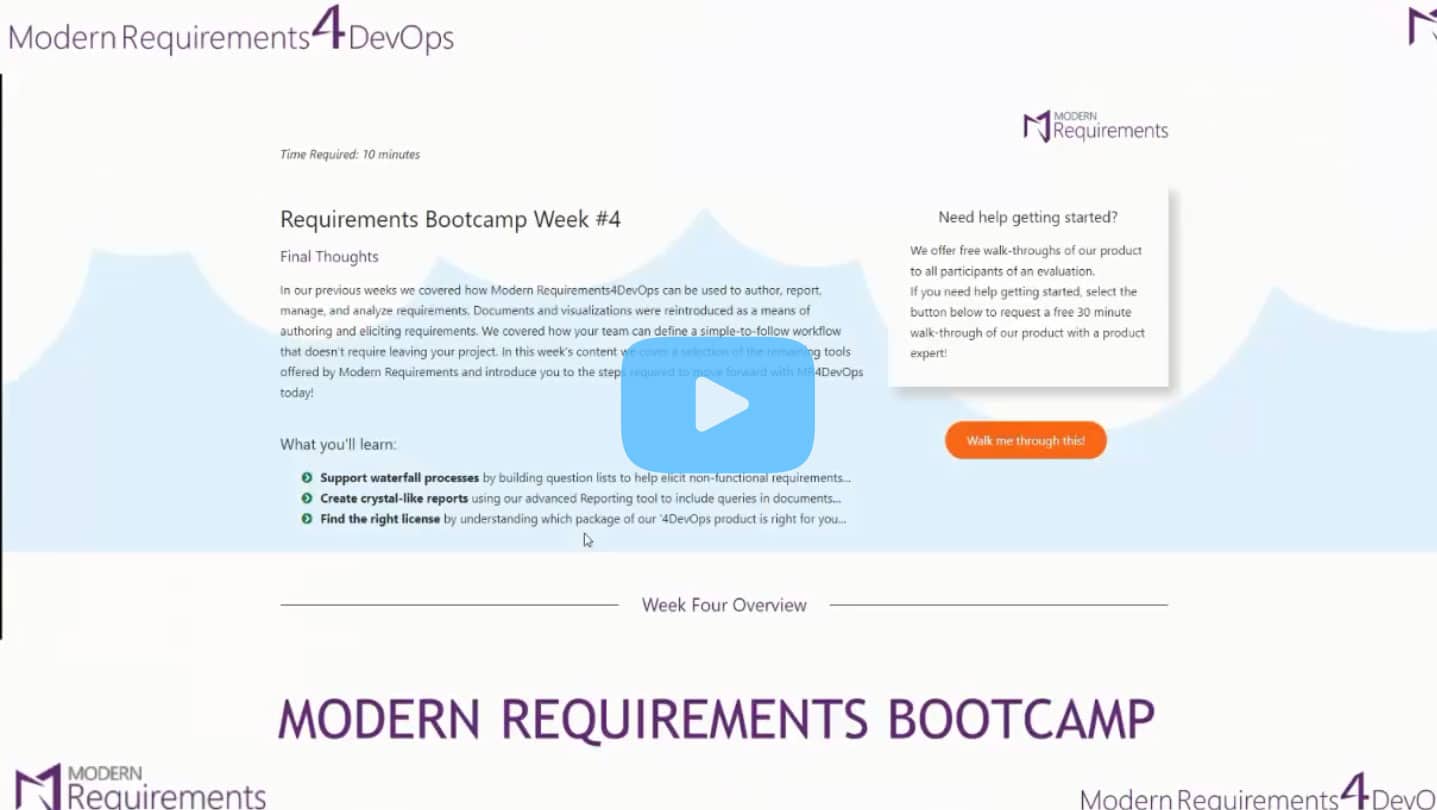Time Required: 25 minutes
Requirements Bootcamp Week #1
Documents + Requirements
Building a requirements workflow can be a painstaking hunt for the right combination of third-party applications.
It can require finding the right applications, and the right people on your team to champion those applications.
With Modern Requirements4DevOps, you have all of the capabilities required to successfully build your requirements workflow directly within your Azure DevOps project. Empower your workflow with Documents, Diagrams, Mockups and more! Combine this with the ability to easily analyze and manage requirements using Reviews, Baselines, and Traceability Matrices… and you’ve got the future of modern requirements management.
Everything your team needs. One tool. One solution.
What you’ll learn:
- Boost consistency by building well-defined document structures...
- Increase efficiency by creating requirements and documents at the same time...
- Reduce time required by building templates that pre-fill the content that get users started quickly...
- Increase auditability by versioning documents and automatically generating change documents...
Need help getting started?
We offer free walk-throughs of our product to all participants of an evaluation.
If you need help getting started, select the button below to request a free 30 minute walk-through of our product with a product expert!
Week One Overview
Why are we focusing on documents?
Almost every team we encounter is using some document authoring system to house and/or report their requirements. By offering both unrestricted style to present requirements, and templates that create structure, documents have become a requirements management staple for many teams.
In this week’s videos we cover how teams can unify the process of building documents and requirements by using our ‘4DevOps Smart Docs tools. By the end of the week your team can easily build a document-based workflow that helps users to build consistent requirements and documentation faster than ever.
Setting up a Document's structure
Documents + Requirements
In this video we cover how to build structure templates for your Smart Docs. You will learn how to prevent users from creating poorly structured requirements documents by building structures that guide them through the process. By building templates users know exactly what kind of requirements to build in their documents, and where. By the end of this video you will know how to create, and configure a Meta Template for any type of Requirements Document.
Previous Version
New Version (Change in UI)
Creating a Requirements Document
Documents + Requirements
In this video we cover building a document using the structure we created in our last video. You will explore how to add new requirements to your project simply by adding content to your Smart Doc. Once you have some new requirements added to your Smart Doc, you will learn how to insert existing requirements from your project into your newly built Smart Doc. You will then explore how changes made to requirements in your Smart Doc are reflected everywhere in your project.
Previous Version
New Version (Change in UI)
Reusable Document Templates
Documents + Requirements
In this video you will learn how to make reusable Document Templates that can be used to start documents quickly. You’ll learn how teams use Document Templates to enforce a reusable process that is consistent across both team members and teams. Think of the last Requirements Document you created. Did you start with a blank document, or did you have a Word template already filled in with content that helped you get started? For most teams the latter is the case. Here you will learn the benefits of having this functionality built into your TFS/ADO project.
Previous Version
New Version (Change in UI)
Creating Versions in Smart Docs
Documents + Requirements
In this video you learn how to fully version your Smart Doc and the requirements they contain. Many teams struggle with the process of creating, managing, maintaining, and storing all of their document versions. As the number of document versions grows exponentially, so do the issues of keeping naming conventions and storage locations straight. Here you will learn when and why versions are created manually vs automatically. You’ll also learn how to compare Smart Docs to easily identify changes between your document versions.
Previous Version
New Version (Change in UI)
How to Export Smart Docs
Documents + Requirements
In this video you learn how to output the documents we create in Smart Docs. You will learn the three different approaches to outputting your Smart Docs. We cover how you can easily create WYSIWYG outputs of your Smart Docs, or use the Smart Report feature to use the pre-built templates that customize your document!
Previous Version
New Version (Change in UI)
Putting it All Together
Documents + Requirements
In this video we take the knowledge we have acquired in this week’s videos and put them together to go from Start to Finish with Smart Docs and Smart Report!
Subscribe to our Monthly Newsletter!