
Webinar Recap: Unveiling Modern Requirements4DevOps 2024
- Arunabh Satpathy
- March 15, 2024
- 5 minutes
Modern Requirement4DevOps’ first significant 2024 update explored several enhancements and new features within the product. It also teased a major new AI requirements management product called Copilot4DevOps Plus.
This session covered several topics:
- Enhancements to Copilot4DevOps
- Modern Requirements4DevOps Enhancements:
- Smart View enhancements
- Smart Doc enhancements
- Version Packages enhancements
- Smart Report enhancements
- Trace Analysis enhancements
- Document Management System
Continue reading to see the video, the session highlights, new updates, and more.
Table of Contents
Related Articles
1. Webinar Video
2. Key Highlights
a. 20 Years of Client Service
VP of Global Sales, Shihan Fernando introduced Modern Requirements and the pivotal theme, “time is our ultimate currency.” He spoke about how with over 20 years of client service, Modern Requirements’ partnership with Microsoft has solidified its position as the only natively built requirements management provider within Azure DevOps with Modern Requirements4DevOps.

b. AI Requirements Management Leadership
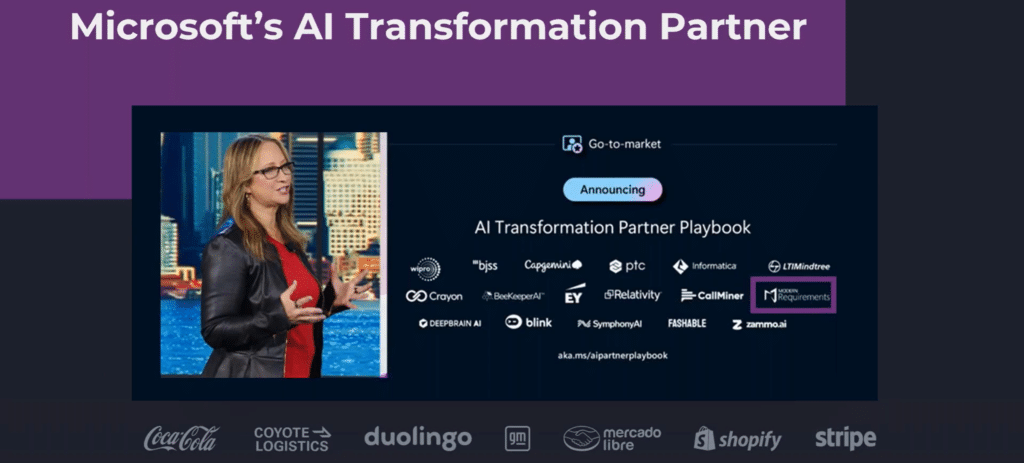
The VP of Global Sales further spoke about how Modern Requirements is a recognized AI Transformation Partner for Microsoft, mentioning that it was included as a case study at Inspire 2023.
He spoke about Copilot4DevOps, Modern Requirements’ new industry-leading AI requirements solution to craft high-quality requirements. He mentioned updates to Copilot4DevOps, including token counts and custom instructions.
c. Introducing Copilot4DevOps Plus
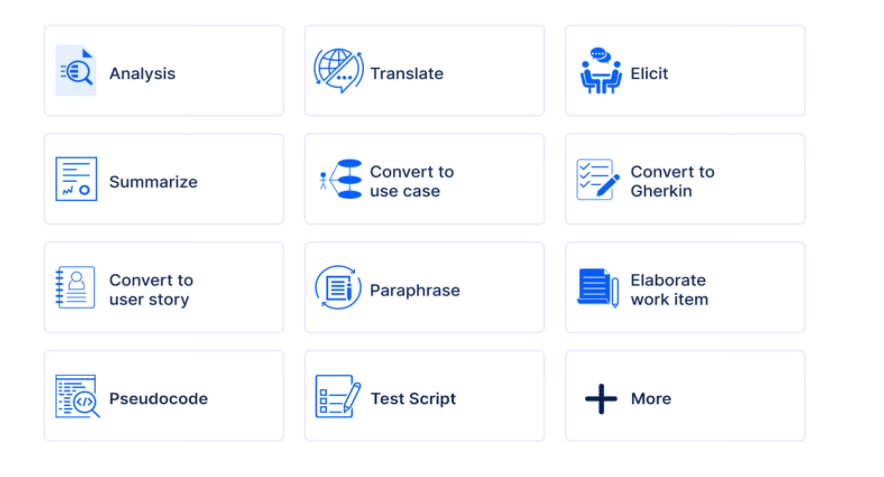
The webinar also introduced Copilot4DevOps Plus, a standalone extension to Azure DevOps that brings all of Copilot4DevOps’ abilities and builds further capabilities.
It enhances your Azure DevOps experience with up to 80% faster requirements authoring, 60% faster test case creation, and 90% faster requirements review.
Copilot4DevOps Plus brings a whole host of updates including:
- Dynamic Prompt: Engage with your projects more interactively by using tailored prompts to perform actions using one or two queries. This lets users define custom prompts that include work item details from queries to perform various tasks.
- Pseudocode Generation: Automatically generate pseudocode in multiple programming languages, aiding developers and analysts to conceptualize solutions faster.
- Test Script Creation: Effortlessly create test scripts in various languages, significantly reducing test preparation time.
- Token Quota Status: Monitor monthly token consumption.
- Custom Instructions: Refine your interactions within Copilot4DevOps Plus by picking the GPT model, response type, and modifying instructions.
For more information, visit the Copilot4DevOps Plus website.
d. Modern Requirements4DevOps VNext
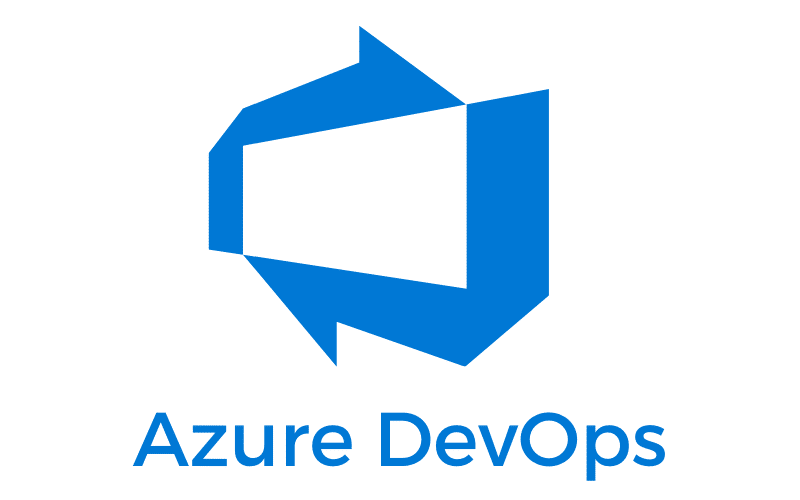
The next presenter was Denesh Parthipan, Client Success Manager from the Professional Services team at Modern Requirements. He gave a rundown of the updates to Modern Requirements4DevOps in 2024.
- DMS: A new Document Management System (DMS) was introduced as a central library for managing a wide range of documents, including images and videos, with features for uploading, versioning, and comparing documents. It also includes a check-in/check-out feature for editing documents and the ability to store documents as Smart Reports for easy access and management.
- Smart Docs: Smart Docs now allows users to export files and folders to Excel, among other enhancements and bug fixes.
- Smart Report: Enhancements include the ability to view additional test cases added in revisions and generate reports based on specific requirement revisions, with the capability to save these reports within the document management system.
- Smart View: This feature now displays the entire revision history of documents and enables comparison of work items across different versions, providing a comprehensive red line view for easier analysis.
- Trace Analysis: This feature now supports generating horizontal matrix on version Package including sub-package and access pf test reporting in trace analysis. UI improvements include easier sorting of linked work items in the exported Excel spreadsheet and other miscellaneous UI improvements.
- Smart View Enhancements: Smart View now allows users to view all variants within the same variant hierarchy, termed as Variant Group (VG), enhancing visibility and access to related work items. This update includes the ability to add multiple work items as variants simultaneously for improved efficiency and collaboration.
- Admin Panel Updates: The Admin Panel now features the option to mark comments as ‘required’ for specific review actions, ensuring accountability and clarity in review processes. Additionally, admins can configure Copilot4DevOps versions, allowing users to select preferred AI models for generating data, enhancing customization and relevance.
- Version Package: Version Packages have been upgraded to display all variants in the ‘Switch Variant’ window, fostering a more comprehensive overview of related work items. New functionalities include updating existing version package templates, creating package variants with associated sub-packages, and the ability to create version packages from queries and backlogs.
- Review Management: Review Management introduces a dedicated ‘All Comments’ tab, text-based commenting on selected text in work items, and comments being configured for the Required’ for ‘Review Response Action’ value.
- Smart Report: Users can now generate Smart Report on Test Plan or Test Suite including sub-test Suites from Azure Test hub. They can also save Smart Reports directly into the new DMS module.
Diagram, Baseline, Simulation, and Use Case Updates: The Diagram feature received bug fixes to improve functionality. Baseline, Simulation, and Use Case updates focused on improving user experience and functionality, ensuring more efficient and effective project management and analysis within Modern Requirements4DevO
3. Q&A
The lively Q&A sessions covered several themes and clarified several finer points. Some clarifications included:
- Copilot4DevOps Plus is available in Enterprise and Enterprise Plus plans, featuring advanced options like Dynamic Prompts, Pseudocode, Test Scripts, and a significant token allocation for Copilot4DevOps Plus.
- Offers integration and customization options including parsing specific fields from ADO documents, importing Excel BRD requirements, and compatibility with various testing frameworks.
- The Document Management System (DMS) within Azure DevOps supports document storage, version control, and check-in/check-out functionalities, but cannot link to SharePoint.
- Copilot4DevOps and Copilot4DevOps Plus are directly accessible from the ADO menu, with ongoing work to integrate with Jira and efforts to enhance usability and document management features.
- Token usage varies by input/output length and AI model, with a substantial difference between GPT-3.5 and GPT-4 models, ensuring ample tokens for extensive use in Copilot4DevOps Plus.
4. Looking Ahead
The webinar highlighted new Copilot4DevOps updates and innovative features and set the stage for the standalone version’s launch in coming months. This move aims to extend Copilot4DevOps’ capabilities to a broader audience, ensuring that anyone using Azure DevOps can benefit from its advanced functionalities.
With Copilot4DevOps Plus at the forefront of Modern Requirements’ R&D efforts, the anticipation for Copilot4DevOps Enterprise and the upcoming Autopilot feature is high. MR’s vision is clear: to empower individuals to focus on intelligent activities, transforming them into true knowledge workers.

